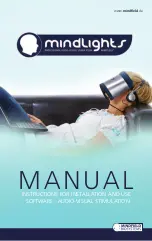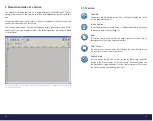6
7
Table of Contents
Welcome / Introduction .............................................................................. 3
Research .................................................................................................... 4
Scope of Delivery / Areas of Application ...................................................... 5
Table of Contents ....................................................................................... 6/7
1. Safety Instructions ......................................................................................... 8
1.1 Technical Data ...................................................................................... 9
1.2 Maintenance and Reparation ............................................................... 9
1.3 Cleaning ............................................................................................... 9
1.4 Disposal ............................................................................................... 9
2. Installation / Setting-up Operation ................................................................. 10
2.1 Software- and Driver unit Installation of the Mindlights
®
..................... 11
2.2 Configurating the soundcard of the Mindlights
®
.................................. 12/13
2.3 Software Updates Mindlights
®
............................................................. 13
3. Handling the Mindlights
®
.............................................................................. 14
4. Automatic Generation of a Session ................................................................ 15
Step 1: Choosing a Topic ............................................................................ 15
Step 2: Choosing the Background Music .................................................... 16
Step 3: Choosing the Duration of a Session ................................................ 17
Step 4: Setting Up the Mindlights
®
............................................................ 17
Step 5: Adjusting Parameters ..................................................................... 18
Step 6: Choosing the Light Stimulation ...................................................... 18
Step 7: Choosing the Color Variation .......................................................... 19
Step 8: Choosing the Frequency Variation .................................................. 20
Step 9: Phase Variation .............................................................................. 21
Step 10: Acoustic Variation ........................................................................ 22
Step 11: Noise ........................................................................................... 23
Step 12: Respiratory Support ...................................................................... 24
Step 13: Checking the Settings ................................................................... 24
Step 14: Final Adjustments of Luminance and Volume ................................ 25
Step 15: Start Playback of the Session ........................................................ 25
5. Manual Generation of a Session .................................................................... 26
5.1.1 Session ............................................................................................. 27
5.1.2 Playback / Information ...................................................................... 28
5.1.3 Music ................................................................................................ 29
5.1.4 Master Control / Other Program Buttons ........................................... 30
5.1.5 Editor function .................................................................................. 31
5.2 Placing / Editing of Frequency Markers ................................................. 32
5.2.1 Time and Frequency .......................................................................... 32
5.2.2 Primary / Secondary Color ................................................................. 32
5.2.3 Deleting Frequency Markers .............................................................. 33
5.2.4 Copying a Color Selection .................................................................. 33
5.2.5 Preview Function ............................................................................... 33
5.3 Editing Transitions ................................................................................ 34
5.3.1 Visual Transition / Copyfunction ......................................................... 34
5.3.2 Function / Waveforms ........................................................................ 35
5.3.3 Symmetry .......................................................................................... 35
5.3.4 Phase ................................................................................................ 35
5.3.5 Acoustic Transition ............................................................................ 36
5.3.6 Background Noise and Breathing Patterns ......................................... 37
5.4 Adjusting and Cloning of Frequency Markers ........................................ 38
5.5 Fast Forwarding during a Session ......................................................... 39
5.6 Manipulating a Session during Playback .............................................. 39
5.7 Extended editing mode ........................................................................ 39
6. Information on Wave Frequency Areas ........................................................... 40/41
7. Loading an Existing Session ........................................................................... 42
Details for Advanced Users ........................................................................ 43
8. Brief Description Button-Functions ................................................................. 44/45
Software version changes / Contact ........................................................... 46/47