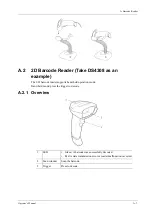A - 6
Operator’s Manual
A Barcode Reader
Perform the following procedure:
1.
Unscrew the wingnut from the bottom of the one piece scanner “cup”.
2.
Fit the bottom of the neck piece into the opening on the top of the stand base.
3.
Tighten the wingnut underneath the base to secure the cup and neck piece to the base.
Before tightening the wingnut under the base, ensure that the flat areas on the flexible neck fit
securely in the grooves in the base.
4.
Bend the neck to the desired position for scanning.
Mounting the Stand (optional)
You can attach the base of the reader’s stand to a flat surface using two screws or double-sided tape
(not provided).
Perform Scanning in Hands-Free Mode
When the reader is seated in the scanner cup, the reader’s built-in sensor places the reader in hands-
free mode. When you remove the reader from the stand it operates in its normal hand-held mode.
2
Flat areas
3
Stand base
4
Wingnut
1
Two screw-mount holes
For Screw Mount, follow the steps below:
1. Position the assembled base on a flat surface.
2. Screw one #10 wood screw into each screw-mount
hole until the base of the stand is secure
2
Double-side tap areas
(3 places, dimensions: 1”×2”)
For Tape Mount, follow the steps below:
1. Peel the paper liner off one side of each piece of
tape and place the sticky surface over each of the
three rectangular tape holders.
2. Peel the paper liner off the exposed sides of each
piece of tape and press the stand on a flat surface
until it is secure.
Summary of Contents for Ana
Page 2: ......
Page 50: ...This page intentionally left blank...
Page 60: ...This page intentionally left blank...
Page 110: ...This page intentionally left blank...
Page 116: ...This page intentionally left blank...
Page 166: ...This page intentionally left blank...
Page 176: ...This page intentionally left blank...
Page 194: ...This page intentionally left blank...
Page 220: ...This page intentionally left blank...
Page 288: ...This page intentionally left blank...
Page 304: ...This page intentionally left blank...
Page 308: ...This page intentionally left blank...
Page 316: ...This page intentionally left blank...
Page 337: ......
Page 338: ...P N 046 018835 00 2 0...