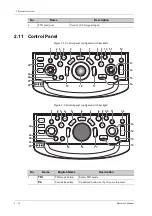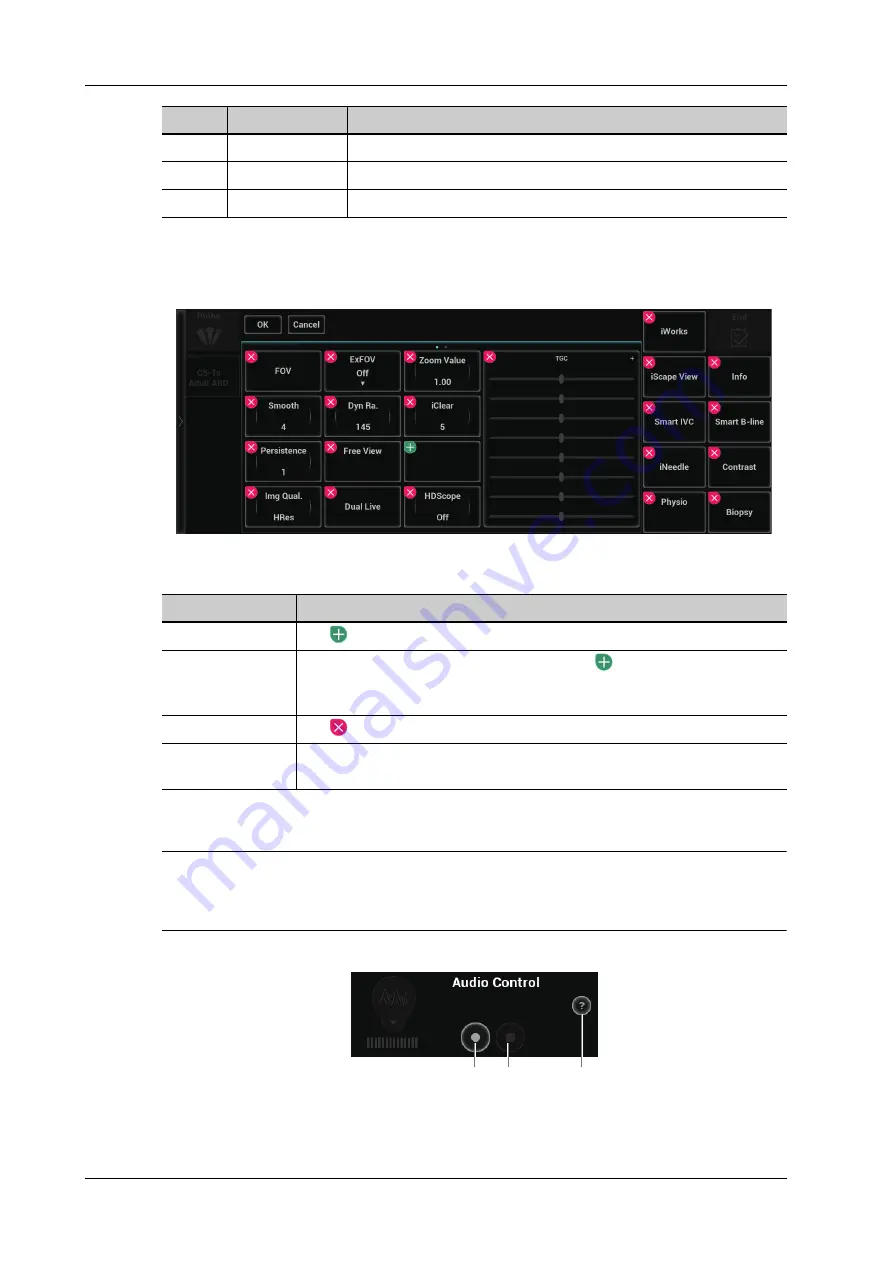
2 - 22
Operator’s Manual
2 System Overview
Controls on the touch screen
Tap and hold the screen to enter control editing stage.
You can not enter the stage from cine review mode or when there is a dialog box on the screen.
2.14.3 Voice Recognition
TIP:
Currently, only wireless microphone devices can be inserted to the system for inputting vocal
commands.
Figure 2-9 Voice Control Panel
12.
Language button /
13.
Arrow button
Tap to add an arrow comment to the image.
14.
Library
Tap to pop up and select the library.
No.
Item
Description
Function
Operations
Adding a control
Tap
to select a button to add and tap [Confirm].
Add a user-defined
control
In comment and body mark editing status, tap
and then tap [Custom] to
bring out the dialog box for adding user-defined controls. Enter the control
name and tap [Confirm].
Delete a control
Tap
of the target control and tap [Confirm] to delete.
Change the control
position
Tap and drag the control to the desired position.
1
2
3
Summary of Contents for Ana
Page 2: ......
Page 50: ...This page intentionally left blank...
Page 60: ...This page intentionally left blank...
Page 110: ...This page intentionally left blank...
Page 116: ...This page intentionally left blank...
Page 166: ...This page intentionally left blank...
Page 176: ...This page intentionally left blank...
Page 194: ...This page intentionally left blank...
Page 220: ...This page intentionally left blank...
Page 288: ...This page intentionally left blank...
Page 304: ...This page intentionally left blank...
Page 308: ...This page intentionally left blank...
Page 316: ...This page intentionally left blank...
Page 337: ......
Page 338: ...P N 046 018835 00 2 0...