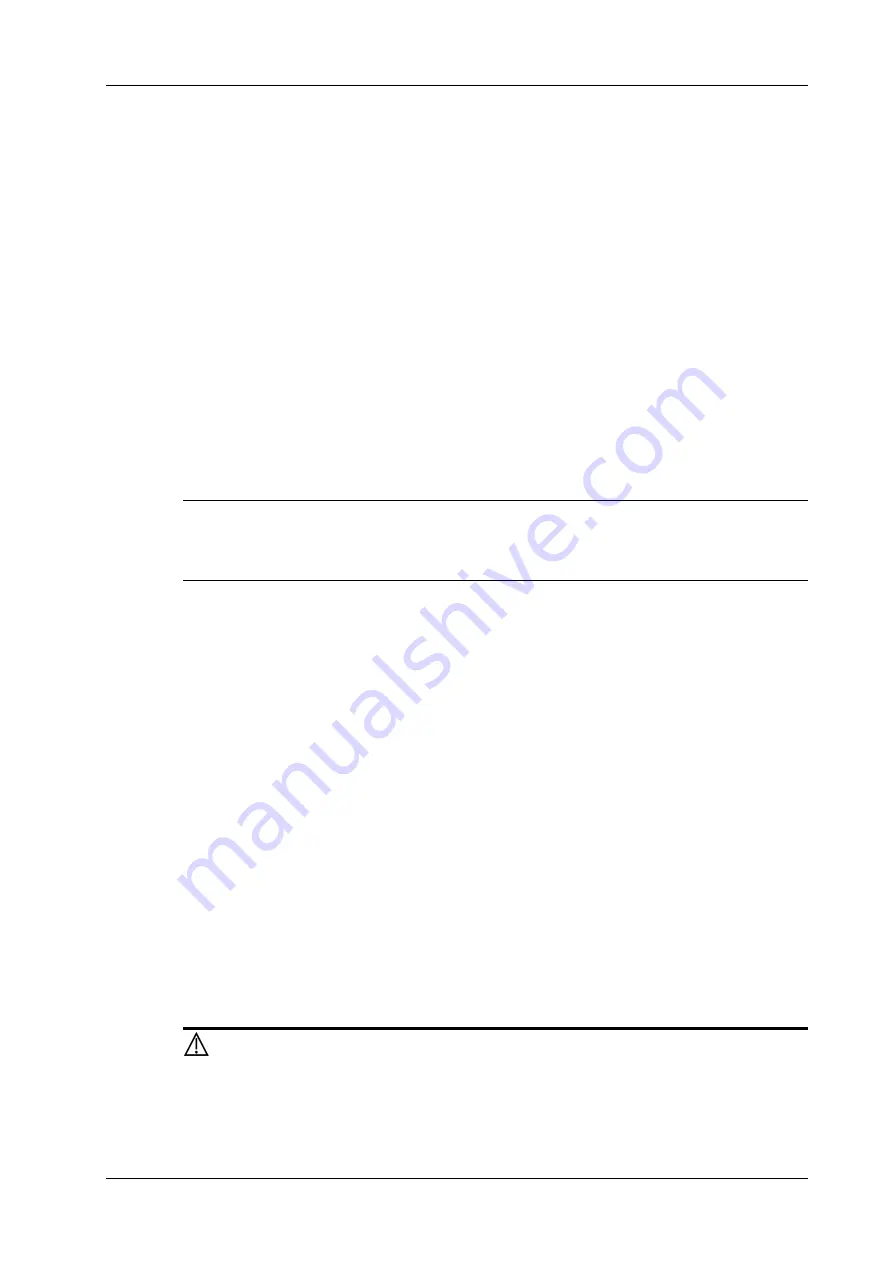
16 Probes and Biopsy
Operator’s Manual
16 - 39
•
If the needle-guided bracket is sent to your MINDRAY representative for repair, be sure to
disinfect or sterilize it and keep it in the carrying case to prevent infection.
•
Sterilize the carrying case as necessary.
•
Store or transport the needle-guided bracket under the following ambient conditions:
–
Ambient temperature: -20 °C to 55 °C
–
Relative humidity: 20% to 85% (no condensation)
16.2.7 Disposal
Be sure to sterilize the needle-guided bracket before disposing of it.
Contact your MINDRAY representative when disposing of this device.
16.3 Middle Line
Middle Line helps to locate and observe the focus point of lithotripsy wave during lithotripsy
treatment. By means of providing information for the lithotripsy machine as well as a tool for
watching the procedure of lithotripsy in real-time, you can adjust the intension and frequency of the
lithotripsy wave through lithotripsy machine.
NOTE:
This function in the ultrasound system is for lesion (stone) location and observation only. For
details, please refer to lithotripsy machine accompanying manuals.
Tap [Biopsy] > [Middle Line] or press the user-defined key for “Middle Line” to turn on the
function.
•
The middle line is a vertical dotted line located in the middle of the screen, the position and
direction of which cannot be changed.
•
There is a mark icon of “×” located on the middle line which can be moved up and down along
the line by using the trackball/trackpad.
•
To use the Middle Line function of the ultrasound system:
a.
Use the trackball/trackpad to change the mark position and by adjusting lithotripsy
machine tools or patient posture to locate the stone center at the mark.
b.
Read the depth of the mark by observing the depth caliper on the screen.
c.
After the stone is located, refer to lithotripsy machine manuals to perform the lithotripsy.
•
The depth of the mark is displayed in the image parameter area of the screen.
16.4 eSpacial Navi
The eSpacial Navi function builds up the connection between the ultrasound system and the
processed needles. The needle position appears on the image in real time. Meanwhile, the virtual
needle mark guides the needle path on the ultrasound image. Based on the magnetic induction
technology, the eSpacial Navi function aids in and enhance the ultrasound needle guidance.
WARNING
•
Ultrasound images should be referenced during the whole process of
needle guidance.
Summary of Contents for Anesus ME7T
Page 2: ......
Page 58: ...This page intentionally left blank ...
Page 154: ...This page intentionally left blank ...
Page 164: ...This page intentionally left blank ...
Page 182: ...This page intentionally left blank ...
Page 190: ...This page intentionally left blank ...
Page 208: ...This page intentionally left blank ...
Page 254: ...This page intentionally left blank ...
Page 264: ...This page intentionally left blank ...
Page 280: ...This page intentionally left blank ...
Page 311: ......
Page 312: ...P N 046 018839 00 5 0 ...
















































