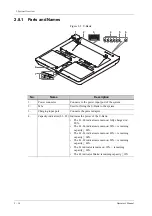2 - 18
Operator’s Manual
2 System Overview
2.13 Basic Operations
2.13.1 Dialog Box
Take the patient information screen as an example.
User Interface Controls
A dialog box screen consists of title, tab pages, contents and buttons, etc.
•
Title bar
The title bar is used to give a description of the content and function of the screen.
•
Tab page
For some screens, the contents are distributed across several pages. Use the <Set> key to open/
close the available pages.
•
Content
–
Radio box: click to select the item.
–
Check box: click to check or uncheck the item.
–
Text box: enter characters manually via the keyboard.
–
Drop-down list box: click [
▼
] to show the list and select an item.
•
Standard buttons
When the operation of a screen is completed, click the [OK] or [Cancel] button to save or
cancel the operation, and close the screen.
To reposition a dialog box
1.
Use the trackball/trackpad to move the cursor onto the title bar of the dialog box.
At this time the cursor becomes a , then press <Set> key.
2.
Use the trackball/trackpad and position the rectangular graphic to the new desired location.
3.
Release <Set> key, and the dialog box is moved to the desired position.
2.13.2 Touch Screen
Select Exam Mode and Probe
CAUTION
If the exam mode is changed during a measurement, all measurement calipers
on the image will be cleared. The data of general measurements will be lost,
but the data of application measurements will be stored in the reports.
Connect proper probes to the system, and tap [Probe] on the touch screen, the touch screen displays
the following dialog box.
9.
Patient Information
Area
Displays the hospital name, the exam time, patient information,
the probe model, the exam mode, etc.
To preset which kind of patient information is displayed, see
“4.1.2 General”
No.
Item
Description
Summary of Contents for Anesus ME7T
Page 2: ......
Page 58: ...This page intentionally left blank ...
Page 154: ...This page intentionally left blank ...
Page 164: ...This page intentionally left blank ...
Page 182: ...This page intentionally left blank ...
Page 190: ...This page intentionally left blank ...
Page 208: ...This page intentionally left blank ...
Page 254: ...This page intentionally left blank ...
Page 264: ...This page intentionally left blank ...
Page 280: ...This page intentionally left blank ...
Page 311: ......
Page 312: ...P N 046 018839 00 5 0 ...