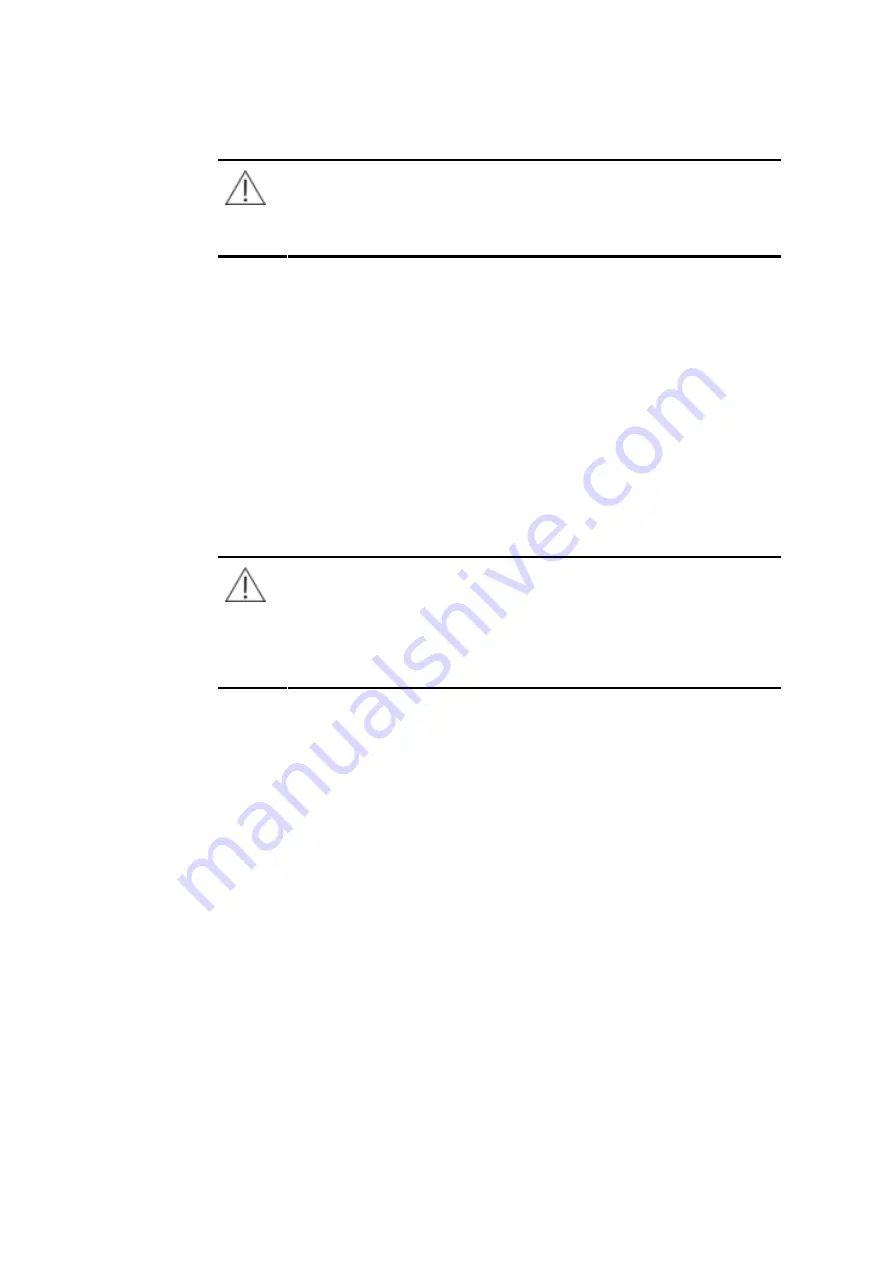
5-3
WARNING
Some reagents are corrosive. Exercise caution when handling the
reagents.
In case the reagents or wash solution spill into your eyes,
rinse them with much water and consult an oculist.
5.3.2 Adjusting the Photoelectric Gain
When the alarm message “Light signal too weak” or “Light signal too strong” appears,
please check whether there is air in cuvette or whether the cuvette is placed right. If
not, please adjust the photoelectric gain.
After entering the
Maintenance
screen, click
Gain adjust
to pop up the
Gain adjust
page. Click
Start
and do as the system prompts. The system will complete the
photoelectric adjustment and parameter configuration automatically. If the
adjustment failed, possible reasons are: bubble in the flow cell or dirty optical
elements or low intensity of the lamp, or damaged boards. After photoelectric gain is
completed, wait for 10 min before testing. Otherwise, test result might be affected
because of unstable light source.
NOTE
The lamp must be replaced when its light intensity attenuates to the
specified threshold. When the range of background preset by the
system can not be restored by adjusting the photoelectric gain, it might
be possible that the light intensity attenuates to the specified threshold
and the lamp should be replaced timely.
5.3.3 Calibrating the Peristaltic Pump
The flow volume of the peristaltic pump might change after being used for a certain
period, so it is necessary to calibrate the flow volume of the pump, if obviously
incorrect aspiration volume of the pump is observed.
5.3.4 Replacing the tubing
When the instrument is in use, if you notice that the instrument can not aspirate or
aspiration volume decreases obviously, check for leakage in the peristaltic pump. If
yes, the pump tubing might be broken and it should be replaced. A pump tubing is in
the accessory package (outer diameter 3.2mm, length 150-160mm, yellow).The
procedure for replacing is shown as follows:
1
Shutdown the instrument and disconnect the power cable between the
instrument and the power supply.
Summary of Contents for BA-88A
Page 1: ...BA 88A Semi auto Chemistry Analyzer Operation Manual...
Page 2: ......
Page 6: ......
Page 18: ......
Page 21: ...III Appendix C External Printer C 1 Appendix D Supplies D 1...
Page 22: ......
Page 28: ......
Page 78: ......
Page 96: ......
Page 102: ......
Page 104: ......
Page 106: ......
Page 107: ...P N BA89 20 87038 1 0...
















































