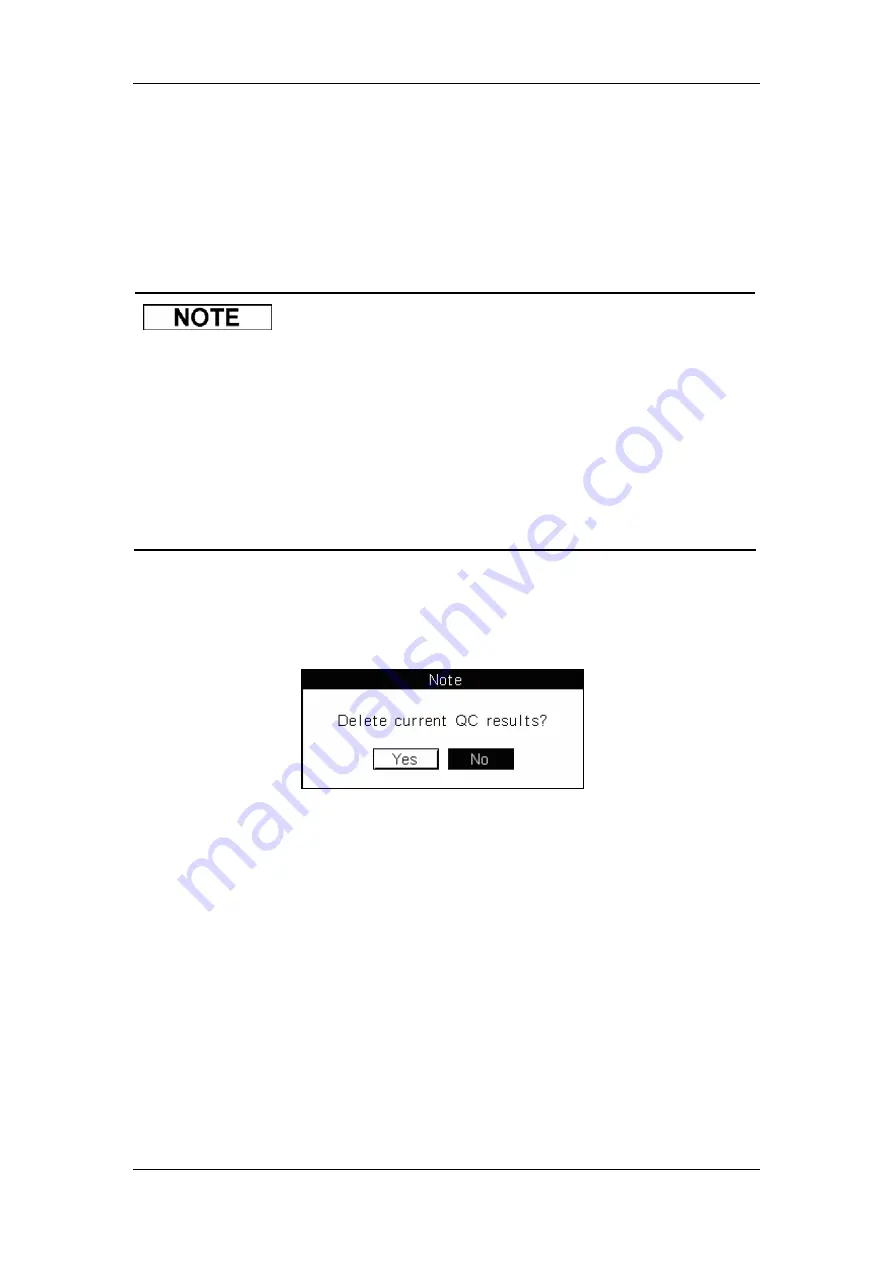
Using the QC Programs
8-9
tube. The sample probe will retract into the analyzer and the analysis progress will be
displayed on the screen;
9. When the analysis is finished, the result will be displayed on the screen and the
“
NO./Total
” in the upper left corner of the screen will automatically increase by 1 and the
sample probe will be repositioned.
z
If the analyzer detects WBC/RBC clogging or bubbles during the analysis,
the corresponding error messages will be displayed in the lower left corner
of the screen and the results of all the related parameters will be invalidated.
See Chapter 11 Troubleshooting You Analyzer for solutions.
z
If the ambient temperature is outside the specified operating range, the
analyzer will alarm you for abnormal ambient temperature and the analysis
results may be unreliable. See Chapter 11 Troubleshooting You Analyzer for
solutions.
Deleting the QC Result
To delete the current result, press [DEL] and a message box will pop up, as Figure 8-12
shows.
CLICK
“
Yes
” to confirm the deletion.
Figure 8-12 Deleting current result
Printing QC results
Press [PRINT] to print out the current QC result by the printer.
Exiting the “
Controls
” screen
Press [MENU] to exit to the system menu.
Summary of Contents for BC-2800
Page 1: ...BC 2800 Auto Hematology Analyzer Operator s Manual ...
Page 2: ......
Page 12: ......
Page 24: ...Using This Manual 1 12 Figure 1 4 High voltage warning label 7 High Voltage 7 ...
Page 62: ......
Page 91: ...Customizing the Analyzer Software 5 29 Figure 5 46 Saving changes ...
Page 92: ......
Page 170: ...Using the QC Programs 8 14 Figure 8 18 Transmission dialog box ...
Page 196: ......
Page 248: ......
Page 252: ......
Page 266: ......
Page 284: ...Appendices E 10 Hemoglobin Concentration ...
Page 286: ...P N 2800 20 28795 2 0 ...
















































