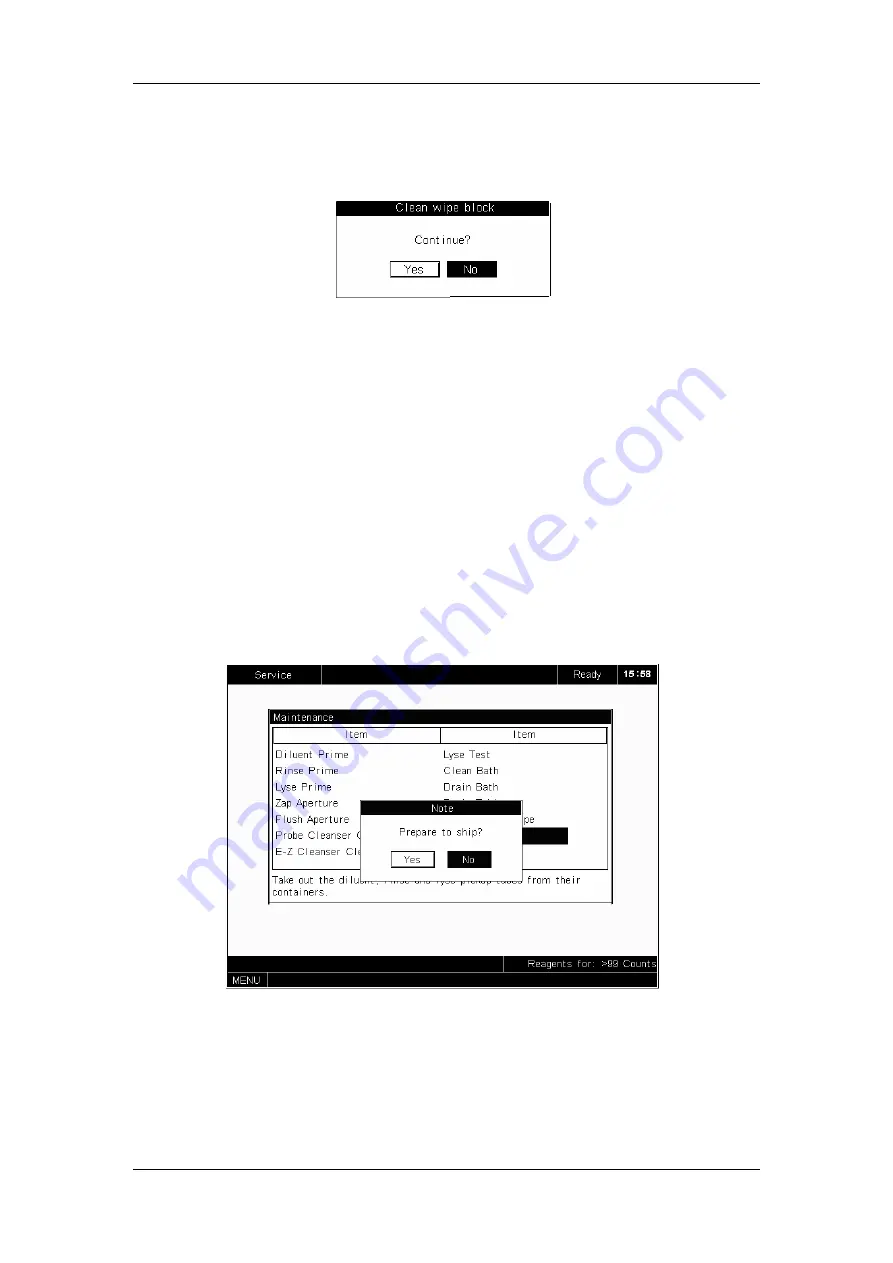
Maintaining Your Analyzer
10-21
clean the probe wipe, as Figure 10-29 shows.
CLICK
“
Yes
” to do the procedure;
CLICK
“
No
”
to abort the procedure.
Figure 10-29 message box
10.3.13 Prepare to Ship
Use the “
Prepare to ship
” program to prepare your analyzer for a prolonged period of
non-use or for shipping.
Follow the steps given below to do so:
1. Press the appropriate arrow keys ([
↑
][
↓
][
←
][
→
]) to move the cursor to ”
Prepare to
ship
”. Remove the diluent, rinse and lyse tubing from the containers following the
instructions displayed on the screen;
2. Press [ENTER] and a message box will pop up to ask you to confirm this operation, as
Figure 10-30 shows;
Figure 10-30 A message box of prepare to ship
3.
CLICK
“
No
” if you want to abort this operation;
CLICK
“
Yes
” to proceed with the
operation. The analyzer starts to drain the fluidic lines and the progress is displayed on
the screen, as Figure 10-31 shows.
Summary of Contents for BC-2800
Page 1: ...BC 2800 Auto Hematology Analyzer Operator s Manual ...
Page 2: ......
Page 12: ......
Page 24: ...Using This Manual 1 12 Figure 1 4 High voltage warning label 7 High Voltage 7 ...
Page 62: ......
Page 91: ...Customizing the Analyzer Software 5 29 Figure 5 46 Saving changes ...
Page 92: ......
Page 170: ...Using the QC Programs 8 14 Figure 8 18 Transmission dialog box ...
Page 196: ......
Page 248: ......
Page 252: ......
Page 266: ......
Page 284: ...Appendices E 10 Hemoglobin Concentration ...
Page 286: ...P N 2800 20 28795 2 0 ...
















































