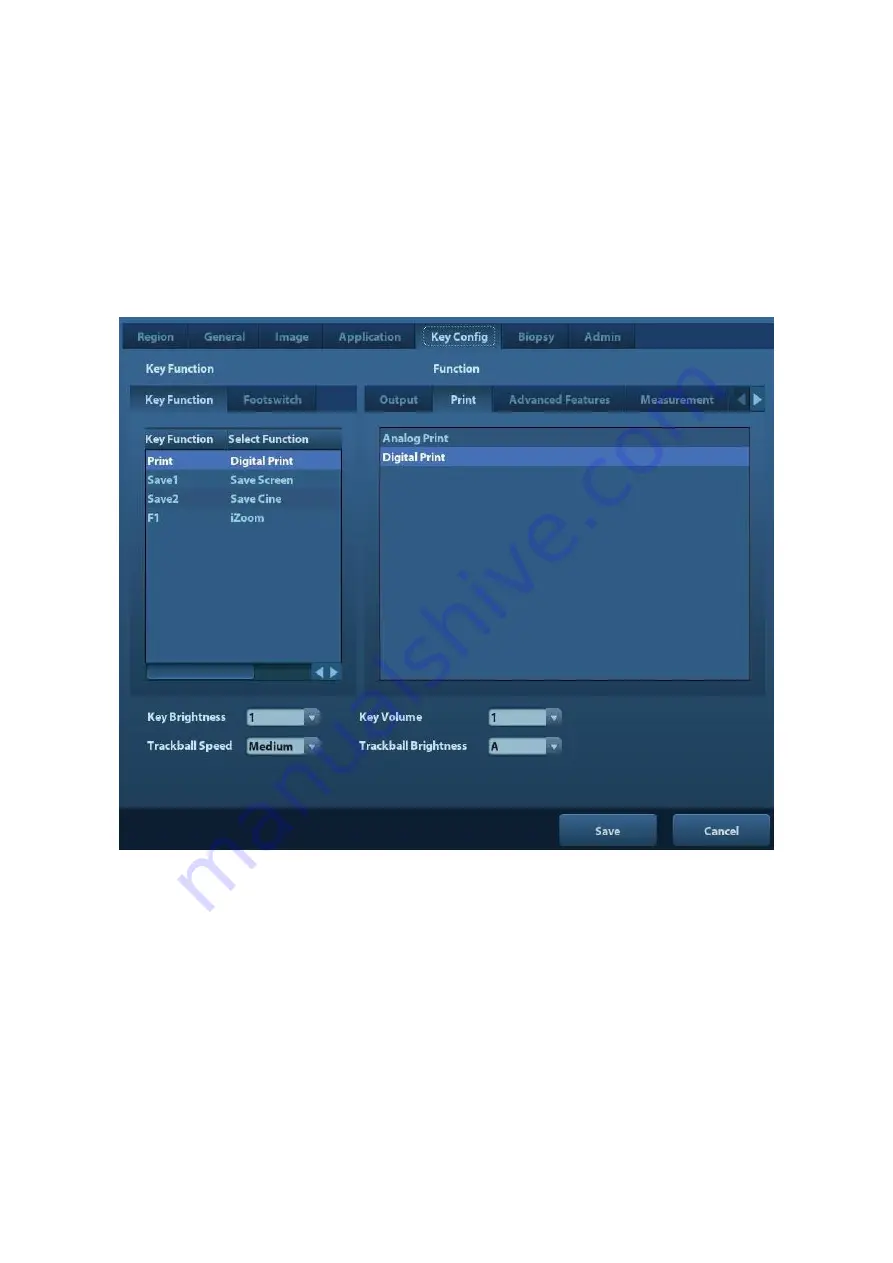
Setup 11-5
11.1.4 Application
Open the Application page via [Setup]-> [System Preset]-> [Application]. Through the page,
you can set the measure ruler, follicle and relevant information. For details, please refer to
the Operator’s Manual [Advanced Volume]
11.1.5 Key Config
Open the page via [Setup]-> [System Preset]-> [Key Config], as shown in the figure below.
Key function setting
You can set the functions for <Print>, <Save1>, <Save2>, F-key (F1) and footswitch.
To assign a function to a key:
(1) Click to select the desired key in the Key Function column at the left side of the
page.
(2) Click to select a function in Function area. You can see the functions selected at the
right side of the select key.
(3) Click [Save] to complete function setting.
The following introduces an example as setting <Print>
as “Send Image to USB disk”:
(1) Select
“Print” in the “Key Function” list at the left side of the page.
(2)
Select “Send Image to USB disk” in “Function” at the right side of the page.
Summary of Contents for DP-50 Exp Vet
Page 2: ......
Page 34: ...2 6 System Overview 2 6 Introduction of Each Unit Right View Left View...
Page 42: ......
Page 68: ......
Page 128: ......
Page 148: ......
Page 166: ...10 18 DICOM For details on tast manager see 9 6 Animal Task Manager...
Page 180: ......
Page 220: ......
Page 224: ......
Page 236: ......
Page 242: ......
Page 248: ......
Page 342: ...D 2 Printer Adapter Type Model SONY X898MD...
Page 343: ...P N 046 017713 02 1 0...















































