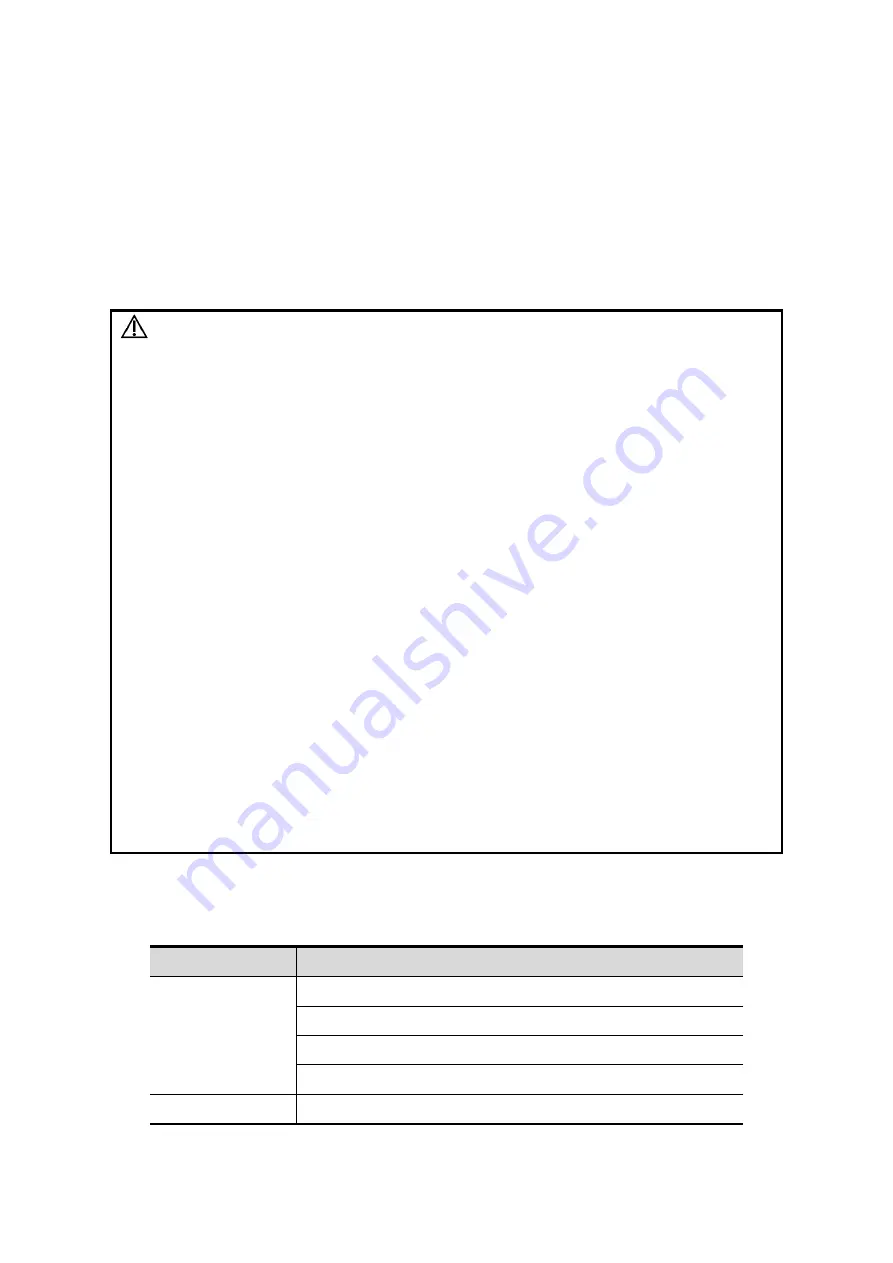
Printer Adapter D-1
Appendix D Printer Adapter
The printer adapter (LPA11) enables printers to be used with the Ultrasound system.
D.1
Safety Precautions
Please observe the following precautions to ensure patient and operator safety when using
this system.
WARNING:
1.
Connect the power plug of this system to wall receptacles that
meet the ratings indicated on the nameplate.
2.
Within 1.5 meters of the patient, connect Printer Adapter to an
auxiliary power outlet through specified power adapter by an
auxiliary power cable according to chapter 2.2 system
connection which complies with IEC 60601-1: 2014 Chapter 16
or a power input of the same safety level.
3. DO NOT use different power supplies to Printer Adapter, or
directly connect power adapter to wall receptacles.
4. When using Graph/text printer/ digital video printer which are
not powered by the ultrasound system's auxiliary output,
ensure these peripherals directly connect to wall receptacles.
If peripherals other than those permitted by Mindray used
within patient environment, user should ensure the overall
leakage current of peripherals and the ultrasound system
meets the requirement of the local medical device electrical
regulations (e.g., the touch leakage current should be no
more than 500uA as per IEC 60601-1: 2014 Chapter 16), and
the responsibility is held by the user.
5.
Before cleaning the system, disconnect all the power cord from
the outlet. Failure to do so may result in system failure and
electric shock.
6.
Please perform periodical clean to the printer adapter. Do not
drop or disassemble the printer adapter. Use the specified
power input. Read the instructions for use.
D.2
Supported Printer Type
The printer adapter supports the following printers:
Type
Model
Graph/text
printer
HP Officejet Pro 8100
EPSON L130
HP L1020PLUS
EPSON L310
Video printer
SONY UP-D25MD
Summary of Contents for DP-50 Exp Vet
Page 2: ......
Page 34: ...2 6 System Overview 2 6 Introduction of Each Unit Right View Left View...
Page 42: ......
Page 68: ......
Page 128: ......
Page 148: ......
Page 166: ...10 18 DICOM For details on tast manager see 9 6 Animal Task Manager...
Page 180: ......
Page 220: ......
Page 224: ......
Page 236: ......
Page 242: ......
Page 248: ......
Page 342: ...D 2 Printer Adapter Type Model SONY X898MD...
Page 343: ...P N 046 017713 02 1 0...



































