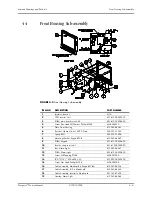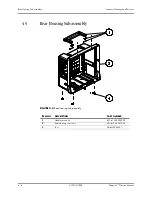3 - 51
Repair Information
Troubleshooting Menus
Local Printer Busy
1
Printer received multiple
print requests at one time.
1
Wait until the printer is
not busy.
Local Printer Unable To Print
1
The system has detected
an unrecoverable printer
failure.
1
Power cycle unit. If
message reappears,
contact Technical
Support.
Check Laser Printer
1
Laser printer is busy,
disconnected, out of
paper or has a fault
condition.
1
Check laser printer.
No print on Alarm
1
Alarm printing not active.
1
Go to Alarm Setting
Menu and set Print on
Alarm to Active, then set
Recorder to On.
Trends not printing
1
Print Trend
not pressed.
2
No Trends displayed.
3
No paper.
1
Press
Print Trend
when
trend window is open.
Use scroll feature to scroll
to the top of the trend,
then press
Print Trend
.
2
Check / Replace paper.
Local Printer Comm Error
1
Thermal paper may be
installed incorrectly (up-
side down).
1
Remove paper and re-
install with paper feeding
off of the spool from the
bottom.
Local Printer SelfTest Error
1
The printer door is not
closed.
1
Close the printer door.
Thermal Printhead Overheated
1
Printer out of paper.
1
Replace with a new roll of
paper.
Printer Buffer Full
1
The printer buffer is full.
/
No printer selected or
available
1
No printer selected is
available from the
network.
1
Check the selected printer
from the network and
make sure the printer
model is supported by
Passport V
monitor.
Remote Printer Not Available
1
This message is displayed
in the case of a printer
error.
1
Fix the printer.
MESSAGE/ PROBLEM
REASON
SOLUTION