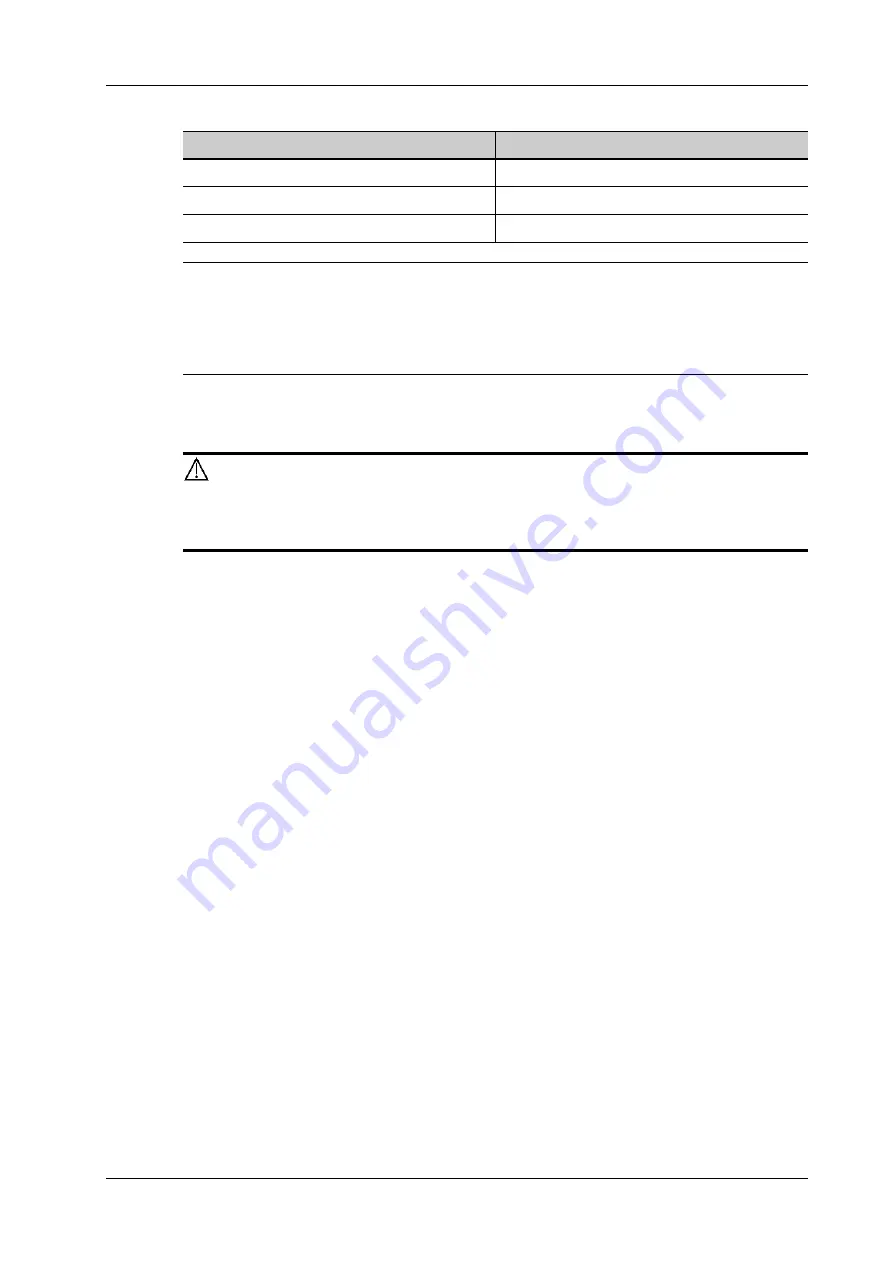
10 Measurement, Annotations and Body Mark
Operator’s Manual
10 - 3
NOTE:
Within the selected field range, the measurement accuracy is ensured within the range mentioned
above. The accuracy specifications are performance in the worst conditions, or based on the real
test for the system, regardless of acoustic speed error.
10.2 Annotations
WARNING
Ensure that the entered annotations are correct. Incorrect annotations may
lead to misdiagnosis!
Annotations can be added to an ultrasound image to bring attention, notate or communicate
information observed during the examination. You can add annotations to: zoomed images, cine
review images, real-time images, frozen images. You can type annotations as characters, insert pre-
defined annotations from the annotations library or insert arrow markers.
10.2.1 Adding Annotations
Adding an Annotation Text
Perform the following procedure:
1.
Select [Annotate] > [Comment] tab to enter the annotation status.
2.
Tap to position the cursor on the desired location within the image area.
3.
Do one of the following to add a comment:
–
Tap to select the desired annotation text on the annotation menu.
–
Tap the [Keyboard] button to bring up the soft keyboard, then type the alphanumeric
characters.
In edit status (the characters are green in color), tap [Enter] on the soft keyboard to move the
cursor to the new line. The cursor is aligned with the first line.
4.
In edit status, tap regions other than the annotation on the image area to confirm the added
character.
Adding an Arrow
You can add an arrow to a location where you want to pay attention.
Perform the following procedure:
1.
Select [Annotate] > [Comment] tab to enter the annotation status.
2.
Select [Arrow] button.
IMT
Within ±10%
Auto GA
Within ±10%
Smart TTQA
Within ±20%
Table 10-3 Auto Measurements
Measurement Item
Error
Summary of Contents for TE X
Page 2: ......
Page 15: ...Contents Operator s Manual ix I Indications for use I 1...
Page 16: ......
Page 24: ...This page intentionally left blank...
Page 110: ...This page intentionally left blank...
Page 168: ...This page intentionally left blank...
Page 188: ...This page intentionally left blank...
Page 266: ...This page intentionally left blank...
Page 274: ...This page intentionally left blank...
Page 278: ...This page intentionally left blank...
Page 298: ...H 2 Operator s Manual H Probe Dimensions Length Height Max Width Max...
Page 328: ...This page intentionally left blank...
Page 329: ......
Page 330: ...P N 046 023006 00 2 0...
















































