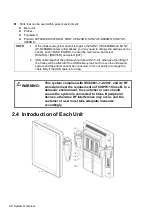2-8 System Overview
Parts that can be used within patient environment:
Main unit;
Probes;
Footswitch;
Printers: MITSUBISHI P95DW-N, SONY UP-D25MD, SONY UP-D898MD, SONY UP-
X898MD.
NOTE:
1. If the ultrasound system cannot recognize the SONY UP-X898MD and SONY
UP-D898MD printers automatically, you may need to change the settings on the
printer: push <PUSH ENTER> to enter the main menu and select
[DIGITAL]->[DRIVER], and select [897].
2. USB cable length of the printers should be within 5-6 ft, otherwise the lifting of
the trolley will be affected if the USB cable is too short or even the ultrasound
system and the printer cannot be connected; or it’s not easily to arrange the
cable tidily if the USB cable is too long.
WARNING:
This system complies with IEC60601-1-2:2007, and its RF
emissions meet the requirements of CISPR11 Class B. In a
domestic environment, the customer or user should
ensure the system is connected to Class B peripheral
devices, otherwise RF interference may occur, and the
customer or user must take adequate measures
accordingly.
2.4 Introduction of Each Unit
Summary of Contents for TE5
Page 1: ...TE7 TE5 Diagnostic Ultrasound System Operator s Manual Basic Volume ...
Page 2: ......
Page 6: ......
Page 12: ......
Page 24: ......
Page 36: ......
Page 54: ......
Page 110: ......
Page 115: ...Display Cine Review 6 5 6 Tap Return on the screen or tap Freeze to exit image compare ...
Page 120: ......
Page 124: ......
Page 156: ......
Page 174: ......
Page 192: ...12 18 Setup Select Advanced and do as follows Select MAPS and do as follows ...
Page 202: ...13 2 Probes and Biopsy C5 2s L12 4s L7 3s P4 2s L14 6s C11 3s L14 6Ns V11 3Ws P7 3Ts 7LT4s ...
Page 226: ...13 26 Probes and Biopsy NGB 034 NGB 035 ...
Page 250: ......
Page 272: ......
Page 276: ...A 4 Wireless LAN Tap Add Manually create a network profile to set ...
Page 282: ......
Page 318: ......
Page 322: ......
Page 323: ...P N 046 006959 07 1 0 ...