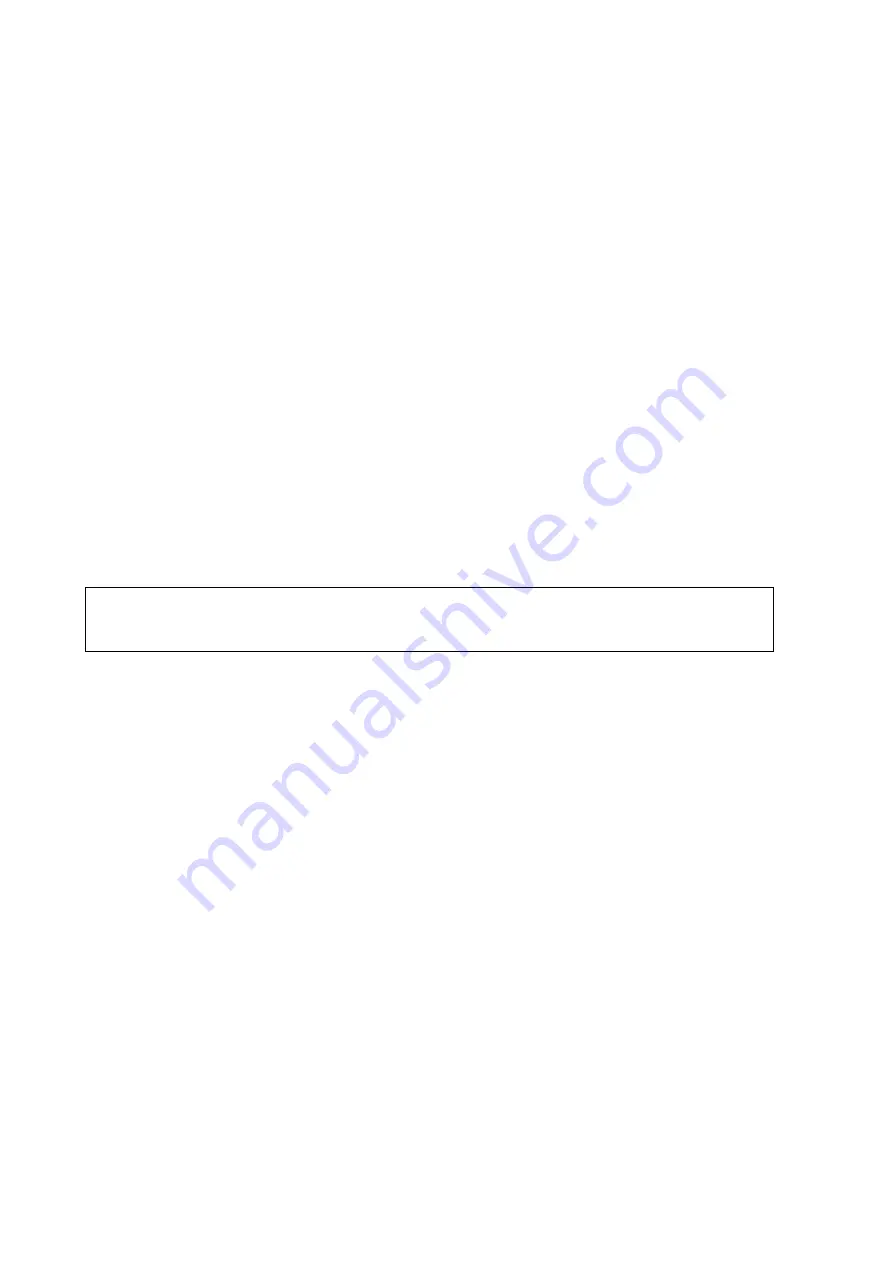
5-32 Image Optimization
Curve Fitting
The system can calculate characteristic parameters according to curve fitting formula and data,
display fit curve for time-intensity curve, and perform data analysis on time-intensity curve for data
table.
Tap [Fit Curve] on the touch screen to turn on the function, where color of the fitted curve
is consistent with color of the current ROI curve.
Tap [Raw Curve] to hide/display raw curve.
Tap [Table Display] to check parameters.
Parameters calculated include the following:
GOF (Goodness of Fit): to calculate the fit degree of the curve; range: 0-1, where 1 means
the fit curve fits the raw curve perfectly.
BI (Base Intensity): basic intensity of no contrast agent perfusion status.
AT (Arrival Time): time point where contrast intensity appears, generally, the actual time
value is 110% higher than the base intensity.
TTP (Time To Peak): time when the contrast intensity reaches peak value.
PI (Peak Intensity): contrast peak intensity.
AS (Ascending Slope): ascending slope of contrast, the slope between the start point of
lesion perfusion to the peak.
DT/2: time when the intensity is half the value of the peak intensity.
DS (Descending Slope): descending slope of the curve.
AUC (Area Under Curve): to calculate the area under the time-intensity curves during
contrast.
NOTE:
If the contrast signal inside the selected ROI does not meet the requirements of
gamma fitting condition, that is the bulleting injection, curve fitting may not be
available.
Summary of Contents for TE5
Page 1: ...TE7 TE5 Diagnostic Ultrasound System Operator s Manual Basic Volume ...
Page 2: ......
Page 6: ......
Page 12: ......
Page 24: ......
Page 36: ......
Page 54: ......
Page 110: ......
Page 115: ...Display Cine Review 6 5 6 Tap Return on the screen or tap Freeze to exit image compare ...
Page 120: ......
Page 124: ......
Page 156: ......
Page 174: ......
Page 192: ...12 18 Setup Select Advanced and do as follows Select MAPS and do as follows ...
Page 202: ...13 2 Probes and Biopsy C5 2s L12 4s L7 3s P4 2s L14 6s C11 3s L14 6Ns V11 3Ws P7 3Ts 7LT4s ...
Page 226: ...13 26 Probes and Biopsy NGB 034 NGB 035 ...
Page 250: ......
Page 272: ......
Page 276: ...A 4 Wireless LAN Tap Add Manually create a network profile to set ...
Page 282: ......
Page 318: ......
Page 322: ......
Page 323: ...P N 046 006959 07 1 0 ...
















































