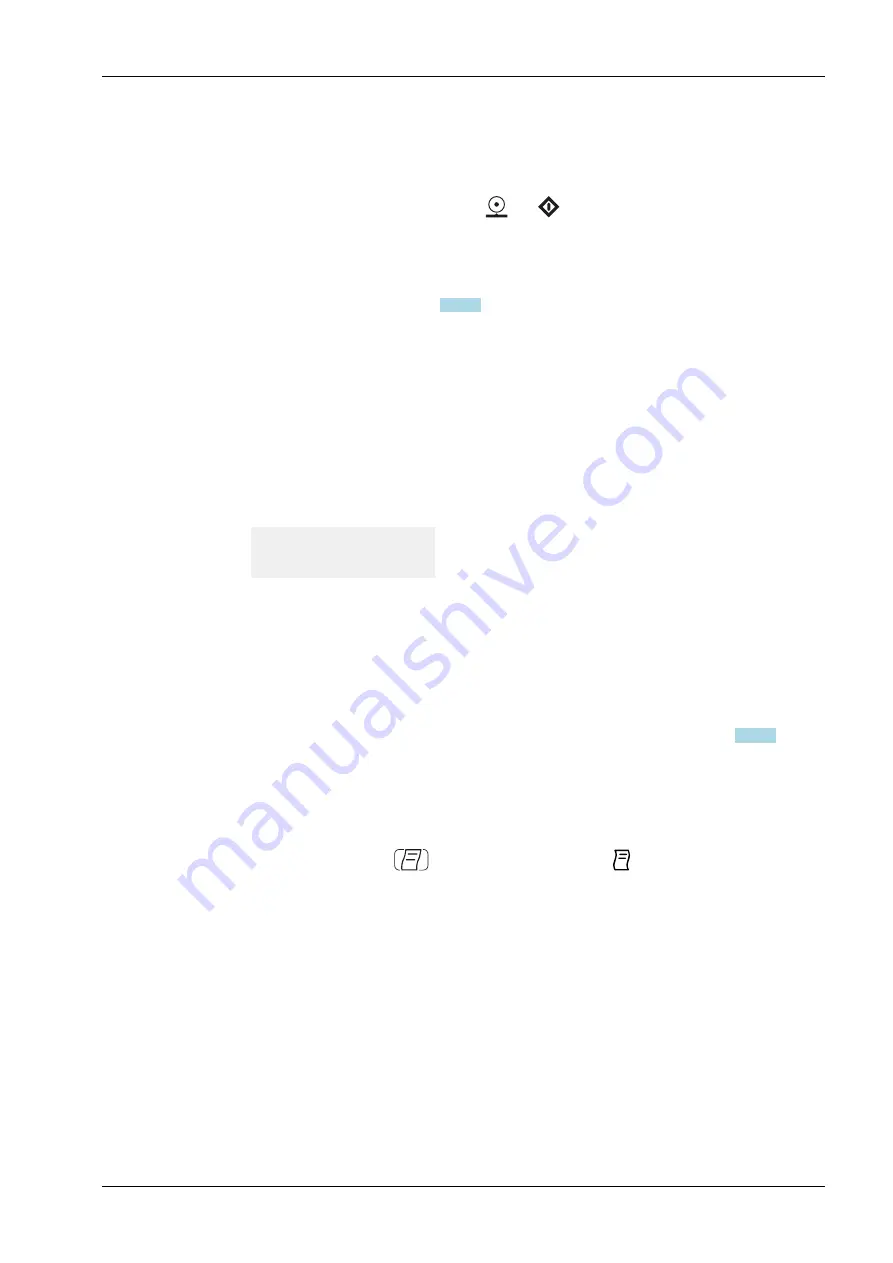
-
In some applications after pressing the appropriate key (e.g. acknowledging the data
transfer or start of the evaluation). In this case, a conigurable print protocol is
printed out with application-speciic data.
During the data output, the symbols
and
are shown in the display.
8.7 Coniguring print output
The printout is conigured in the setup menu under "Print protocols" ([SETUP]- [DRUCK]-
[PROTOK.]) (see also Chapter
).
A separate protocol can be conigured for each interface. Each protocol is composed of
diferent information blocks which are activated or deactivated by multiple selection in
the menu.
Headers
2 headers with max. 20 characters each are available (e.g.for printing the company
name).
Input: Menu items [KOPFZL]- [ZEILE 1] 7.4.1 and [KOPFZL]- [ZEILE 2] 7.4.2. Empty
headers are not printed.
Example
print image:
EISENSCHMIDT
GOETTINGEN
In this example, the company name is printed in the center because the text is preceded
by 4 or 5 blank spaces.
8.8 GMP protocol
This function adds a GMP header and a GMP footer to the print protocol (GMP: Good
Manufacturing Practice).
Setting: [SETUP]- [DRUCK]- [PROTOK.]- [GMP.PROT] 7.13 (see also Chapter
The GMP header is printed prior to the irst measurement result. The GMP footer is
printed either after each individual measurement result ("GMP protocol always for
1 measurement result", menu setting [AUS]7.13.1) or after the inal measurement result in
a series of measurement results ("GMP protocol always for multiple measurement
results", menu setting 7.13.2). A series of measurement results is completed by pressing
and holding down the
key. In this case, the symbol
is visible in the display after
the GMP header has been printed until the GMP footer is printed.
After completion of the procedures "Calibration/adjustment", "Linearization", and "Set/
clear preload", a GMP printout is always generated automatically.
When printing GMP-compliant printouts on a label printer under menu setting 7.13.2, the
GMP header and footer will no longer be connected (printed on diferent labels). GMP
printouts on label printers should therefore only be made under menu setting [AUS]7.13.1.
Three examples of a GMP protocol header and one example of a GMP protocol footer are
shown below.
In the GMP header, the serial number is printed after a letter, which is used to distinguish
between the internal scales. The letter refers to the connected internal interface.
8 Data interfaces
Combics 1 Series Complete Scales Models CAW1P, CAW1S, CAS1
Minebea Intec
EN-107
















































