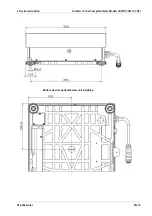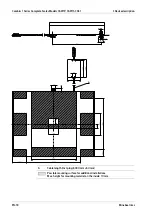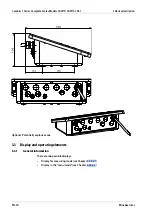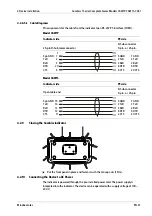Pos.
Description
7
Symbol for activated GMP protocol
8
Symbol for data transfer
-
Interface initialized (Proibus/Ethernet/DeviceNet)
-
Flashes during data transfer (RS
‑
232/485)
9
Unit of the displayed value
10
In calibration mode with devices where
e
is not equal to
d
, the po-
sition marked with an outline must not be considered
11
Measured value line: Measured value
12
Zeroing symbol appears after zeroing the scale or the active
weighing platform (only in calibrated models)
13
+ –
Algebraic sign for the displayed value
14
Busy symbol indicates an ongoing process (internal processing)
3.3.3.2.2 Display in the menu mode
To describe the menu settings, in some cases text designations are used and in some
cases only the number structure of the menu, which allows experienced users to get their
bearings quicker (e.g. "menu item 1.9" contains the parameter settings for the calibration/
adjustment). The numerical menu is shown on the display if [CODES] is selected as the
language (see Chapter
The following diagrams show all important elements and symbols that may be visible in
the menu mode.
3
1
2
Legend
Pos. Description
1
Selected menu item (e.g. printer for setting up the connected printer)
2
Menu history (reference to the top menu level in the setup menu)
3
Note that other sub-menus are available
6
7
4
5
Display with language setting "CODES"
3 Device description
Combics 1 Series Complete Scales Models CAW1P, CAW1S, CAS1
Minebea Intec
EN-23