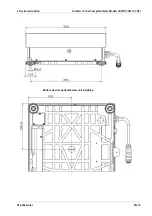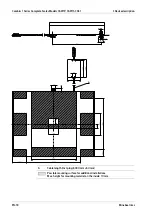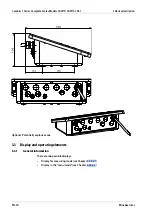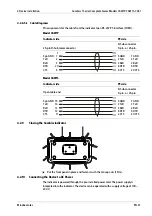4 Device installation
4.1 General information
If the Combics indicator has been ordered with special equipment, it will be delivered with
the selected options already installed.
4.2 Mechanical preparation
Work steps
-
Set up weighing platform with
-
Level the weighing platform (see Chapter
)
-
Connect peripheral devices, e.g.printer, to the COM1 or UNICOM interfaces (see
Chapter
-
Establish the mains connection (see Chapter
)
-
Perform alignment, calibration (see Chapter
), linearization (see Chapter
4.2.1
Storage and transport conditions
NOTICE
Material damage is possible.
Unpacked devices may lose their precision due to strong vibrations; strong vibrations
may impair the safety of the device.
Do not subject the device to extreme temperatures, moisture, shocks, and
vibrations.
CAUTION
Risk of injury!
If the load plate is lifted using a suction lifting tool, wear gloves, safety shoes, and safety
clothing.
This work may only be carried out by reliable personnel who have been assigned to
the task.
CAUTION
Warning of personal injury.
Do not walk under the load if transporting or lifting the weighing platform/load plate
using a crane.
Observe the relevant accident prevention regulations.
Do not damage the terminal box or the load receptor during transport.
4.2.2
Installation location
Avoid unsuitable inluences at the installation location:
-
Extreme temperatures and excessive temperature luctuations
-
Heat due to proximity to heaters or due to direct sunlight
Combics 1 Series Complete Scales Models CAW1P, CAW1S, CAS1
4 Device installation
EN-26
Minebea Intec