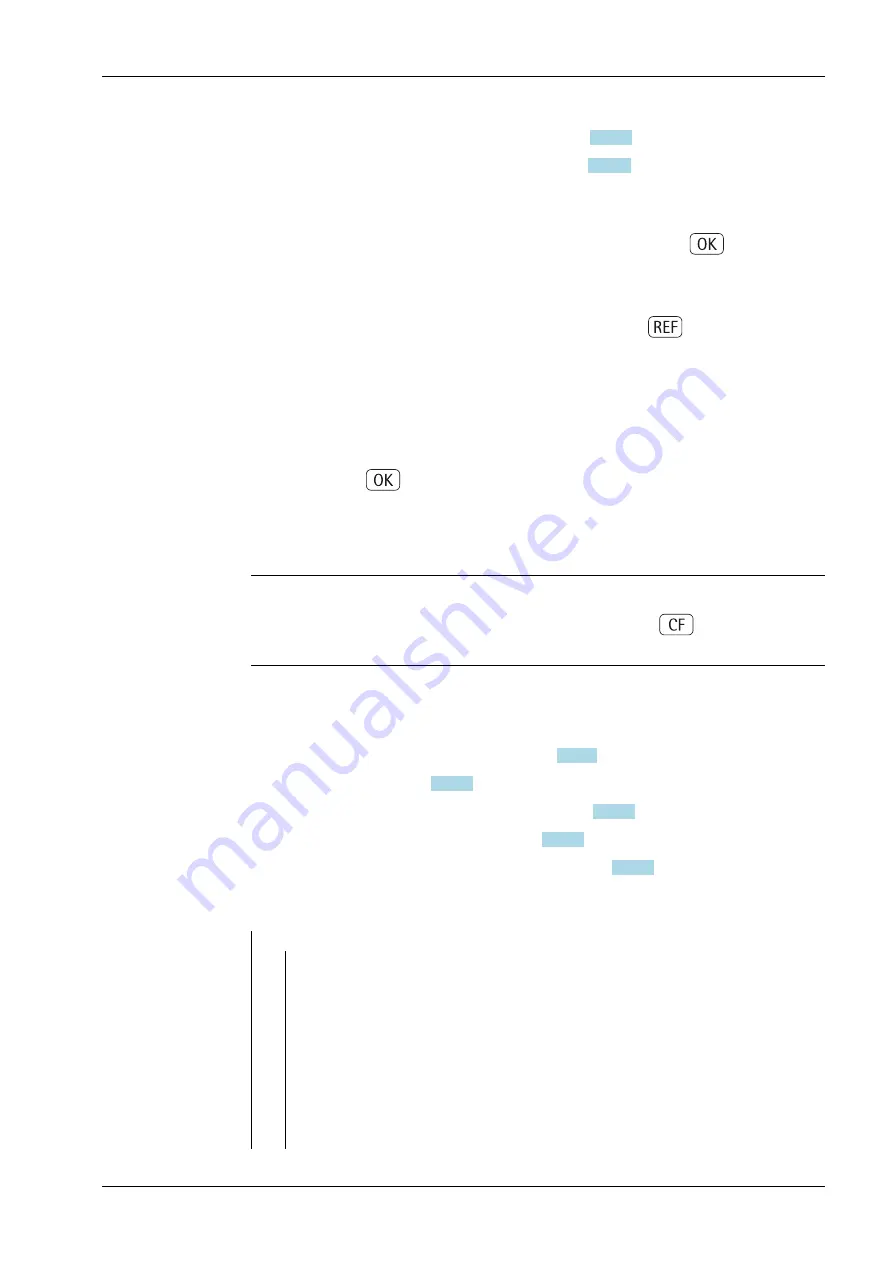
— MIN.INIT
3.6 - Minimum load for application
— 1 DIGIT
3.6.1 - 1 digit*
— 2 DIGIT
3.6.2 - 2 digits
— 5 DIGIT
3.6.3 - 5 digits
— 10 DIGT
3.6.4 - 10 digits
— 20 DIGT
3.6.5 - 20 digits
— 50 DIGT
3.6.6 - 50 digits
— 100 DIG
3.6.7 - 100 digits
— 200 DIG
3.6.8 - 200 digits
— 500 DIG
3.6.9 - 500 digits
— 1000 DI
3.6.10 - 1000 digits
-
Entering the reference piece weight, see chapter
-
Reading the reference piece weight, see chapter
7.7.4.1
Calculating the reference piece weight
-
Place the number of parts deined as the reference sample quantity on the weighing
platform and calculate the average piece weight by pressing the
key.
or
-
Place any number of parts on the connected weighing platform, enter the quantity
using the keypad and select and calculate by pressing the
key.
How the reference weight is calculated depends on the application setting for resolution
[RESOLUT] (3.9). The value is either rounded of in accordance with the display resolution
[DISP.ACC] (3.9.1) or saved with [10 FOLD] (3.9.2) or [100FOLD] (3.9.3) resolution.
7.7.4.2
Entering the reference piece weight
The reference piece weight (i.e., the weight of one piece) can be entered using the keypad
and save with the
key.
7.7.4.3
Reading the reference piece weight
The reference piece weight can be read using a barcode scanner.
Note:
The entered value remains active until deleted by pressing the
key or until
overwritten by a new value. It remains saved after the scale is switched of.
7.7.5
Available Parameter Settings
Description of the parameters:
-
Minimum Load for Application, see chapter
-
Resolution, see chapter
-
Parameter for Saving Weight Values, see chapter
-
Reference Sample Updating, see chapter
-
Counting with Two Weighing Platforms, see chapter
Menu tree of the parameter Counting:
COUNT.
7 Operating
Combics 2 Series Complete Scales Models CAW2P, CAW2S
Minebea Intec
EN-115
















































