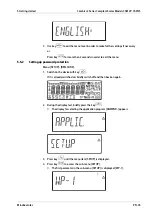5 Getting started
5.1 General information
You can use the Combics 2 to record weight values from two weighing platforms,
calculate and display weight values through application programs, and assign IDs to the
samples weighed.
First, use the menu to conigure the indicator for the desired application (printer settings,
etc.). Then you can begin weighing.
The indicator keypad is used for operation (see chapter
a weighing mode function and another function in the menu. Some of the keys also have
an additional function when pressed and held for longer than 2 seconds.
When a key is pressed that does not have an active operating mode function, an
acoustical signal
1)
(double beep) sounds and the message "-------" is displayed for
2 seconds. The display then returns to the previous screen content.
1)
only if menu item [SIGNAL] 8.2 is switched on (see chapter
).
5.2 Switching on the device
Whenever it is switched on, the device performs a self-test. This will display all display
segments for a few seconds.
The scale starts in measurement mode. You have to open the menu mode in order to
apply settings or set up applications (see Chapter
5.3 Warmup time
To deliver exact results, the weighing platform must warm up for at least 30 minutes after
initial connection to AC power or after a relatively long power outage. Only after this time
will the weighing platform have reached the required operating temperature.
To switch on the scale, press the key
.
The scale is started in the status in which it was last switched of, e.g. with the last
selected application.
Then the display for the measurement mode appears.
Combics 2 Series Complete Scales Models CAW2P, CAW2S
5 Getting started
EN-42
Minebea Intec