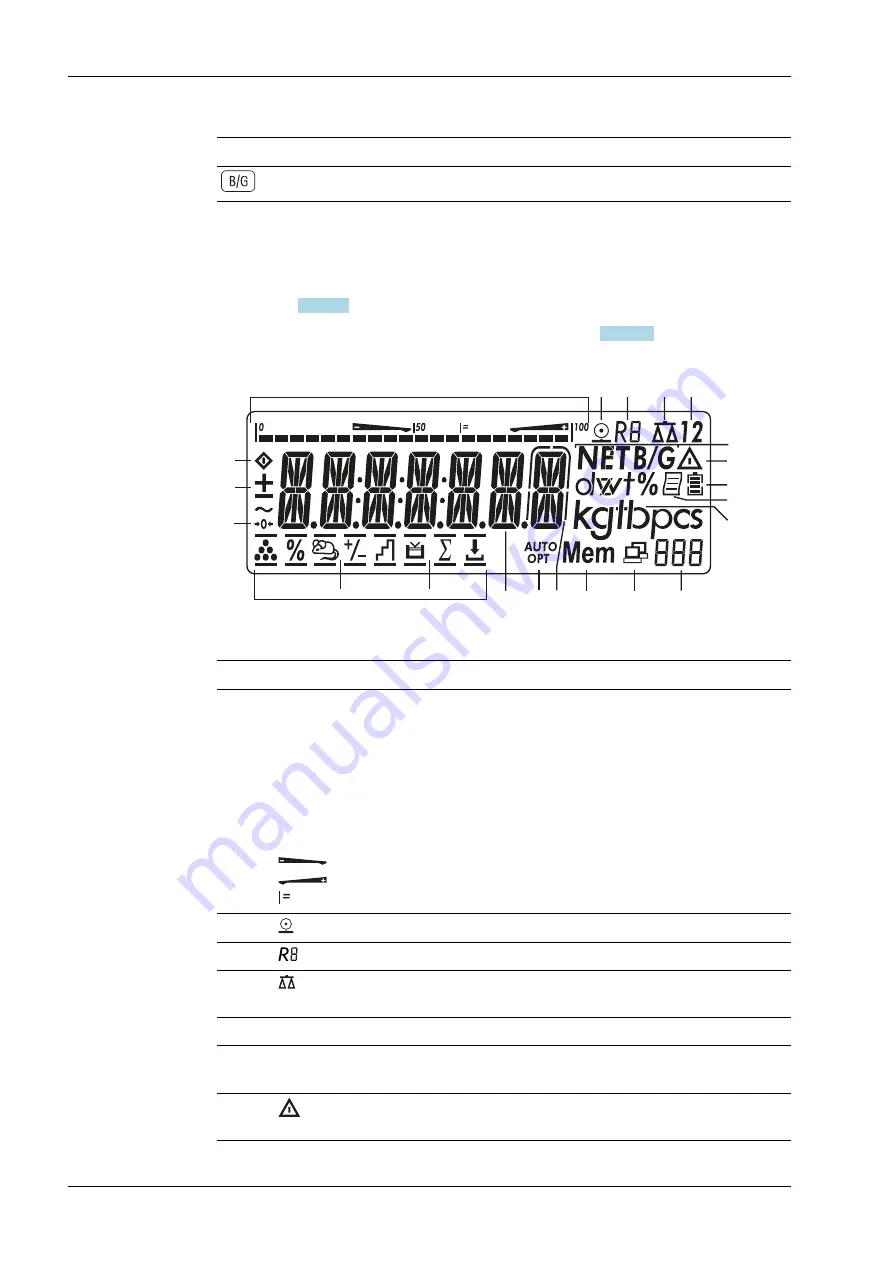
Key
Description
Gross/net key
: Switch display between gross and net value
3.3.3.2
Views in the display
There are two possible displays:
-
View for measurement mode (weight values and calculated values) (see
Chapter
)
-
View in the "menu mode" (device settings) (see Chapter
3.3.3.2.1 View in the measurement mode
1
2
3
4
5
6
7
8
9
10
11
12
13
14
15
16
17
18
19
20
Appl. 1
Appl. 2
Appl. 3
Legend
Pos.
Description
1
Bar graph with 10% marks
-
Displays the percentage at which the weighing range is uti-
lized to capacity by the applied gross weight (0% = lower load
limit, 100% = upper load limit)
or
-
Display of the measured value in relation to a set point (for
the "checkweighing" and "classiication" applications)
Minimum for checkweighing
Maximum for checkweighing
Checkweighing set point
2
Symbol for active printing process
3
Display of the active range for multi-range weighing
4
Display of the active weighing platform, lashes when calibration
is required
5
1 2
Selected weighing platform 1 or 2
6
NET B/G
Net/gross weight in the main display (with assigned tare memo-
ry/preset tares)
7
Note about a calculated value in the main display (not calibrated
value)
Combics 2 Series Complete Scales Models CAW2P, CAW2S
3 Device description
EN-20
Minebea Intec
















































