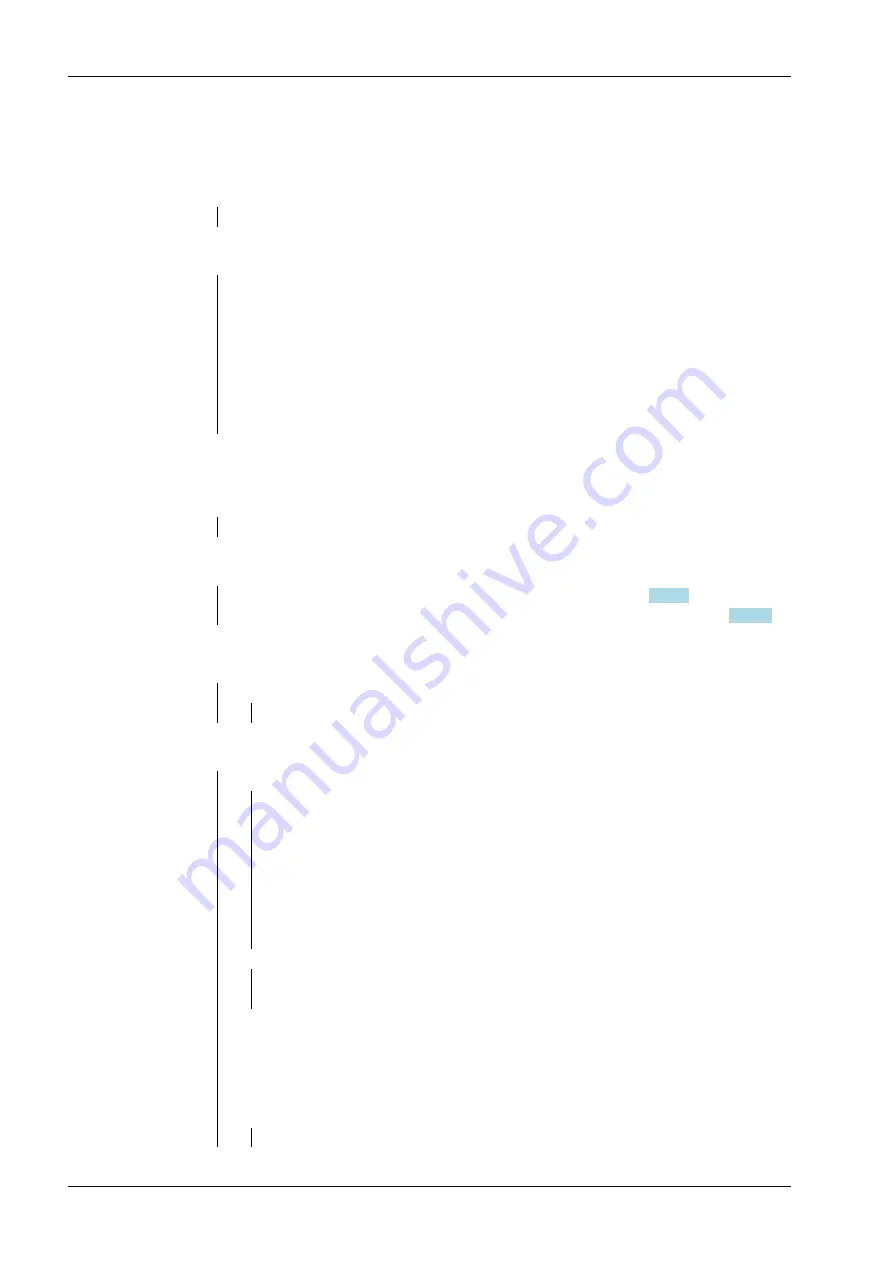
— BARCODE
Settings for barcode function
— REFERNC.
Save value directly as reference*
— TARE
Save value as tare value
— ID1
Save as ID1
— HEADER
Save value as tare or ID code, depending on
barcode header
— INPUT
Enter value on display (triggered when a key is
pressed)
— EXT.KEYB
External keyboard
Printout settings
— PROTOC.
7 - Printouts (see chapter
— RESET
9 - Reset factory settings (see chapter
Printout settings
— PROTOC.
7 - Printouts
— HEADLIN
7.4 - Header entry
— LINE 1
7.4.1 - Line 1
— LINE 2
7.4.2 - Line 2
— IDENT. 1
7.4.3 - Identiier 1
— IDENT. 2
7.4.4 - Identiier 2
— IDENT. 3
7.4.5 - Identiier 3
— IDENT. 4
7.4.6 - Identiier 4
— IDENT. 5
7.4.7 - Identiier 5
— IDENT. 6
7.4.8 - Identiier 6
— QTY. 1
7.5 - Printout quantity to COM1
— 1 PRNT.O
7.5.1 - 1 printout*
— 2 PRNT.O
7.5.2 - 2 printouts
— INDIV. 1
7.6 - Single and results printout for all other
applications, user-deined
— COMPON.1
7.7 - Component printout for net total and
totalizing, user-deined
— TOTAL 1
7.8 - Totalizing results, user-deined
— QTY. 2
7.9 - Printout quantity to UniCOM
— 1 PRNT.O
7.9.1 - 1 printout*
* Factory setting
6.3.6
BARCODE
SETUP
BARCODE
* Factory setting
6.3.7
SETUP
6.3.7.1
PROTOC.
SETUP
PROTOC.
Combics 2 Series Complete Scales Models CAW2P, CAW2S
6 Menu structure
EN-86
Minebea Intec
















































