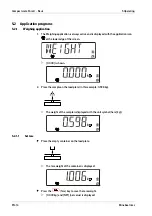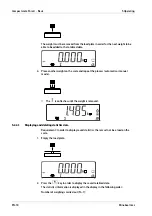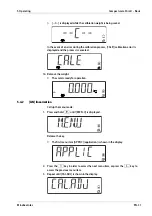— APPLIC
Application (see Chapter
— METRO
Metrology (see Chapter
— UNIT
Weight units (see Chapter
— OP.FUNC
Operating functions (see Chapter
)
Printer outputs (see Chapter
— PRN.COM
Printer port communication (see
Chapter
)
— PC.OUT
PC output (see Chapter
)
— PC.COM
PC port communication (see Chapter
)
— CAL.ADJ
Calibration/adjustment (see Chapter
— INFO
Info (display of serial number and type
designation)
— SECURE
Block menu items (see Chapter
)
— E.N.D.
Exiting menus
— WEIGH
Weighing
— ON
activated*
— RESET
Factory settings
— NO
not reset*
— YES
activated
— END
Exit menu level
— STAB.RA
Stability range
— 0.5d
1/2 d
— 1d
1 d*
— 2d
2 d
— 4d
4 d
— FILTER
Adjustment filter
— LOW
Lower accuracy, short stabilization time
— MED
Normal accuracy, average stabilization time*
— HI
High accuracy, long stabilization time
— A.ZERO.T
Automatic zero point correction
— OFF
Switching off
— 0.5d
Drift up to 1/2 d*
5.3.2
Menu navigation
Overview of the options of the menu mode:
Note:
Some applications and units are not available in all models.
5.3.2.1
[APPLIC] menu selection
The application to be used can be selected in this menu.
Only activated applications can be called up using the
Mode
F
(mode) key.
Factory settings are marked with "*"
APPLIC
5.3.2.2
[METRO] menu selection
The functions of the displays and scales can be adjusted in this menu.
Factory settings are marked with "*"
METRO
Compact scale Puro® - Basic
5 Operating
EN-22
Minebea Intec