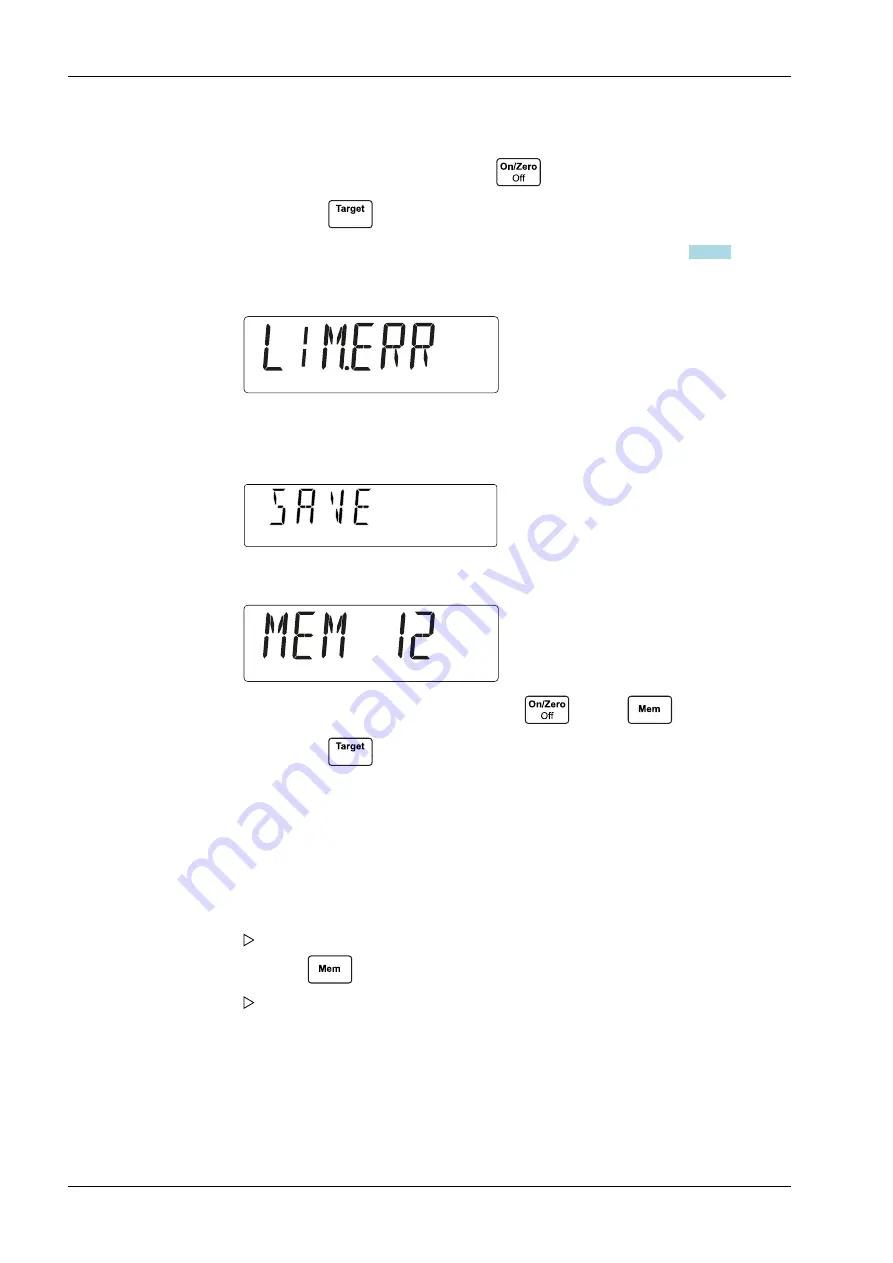
Handling of an empty product see point
③
.
The value is taken over by pressing the
(Yes) Button briefly. Go on point
⑤
.
Pressing the
(Back) Button go back to point
③
.
The limits are checked with the same conditions as defined in chapter
If a condition is violated [LIM.ERR ]is shown on Display-PW for about 1 second.
Count
Then the input process for low limit is going on with the old value.
-
⑤
It is shown on
Weight
blinking
Display-PW is empty.
Count
The product data are saved by pressing the
(Yes) or
Button briefly.
Pressing the
(Back) Button go back to point
④
.
-
Depending on the product data the applications are initialized. If checkweighing was
deactivated before and now the product contains a limit > 0 then Checkweighing is
initialized automatically and vice versa.
-
Applications are running, changing or initialization process was left.
6.8.4
Delete Product Storage/Parameters
1.
Input a product number via the key pad or a scanner.
Number is shown on Display-Count.
2.
Press the
Button briefly.
The displays show:
Compact Scale Puro® Count
6 Application Programs
EN-40
Minebea Intec
















































