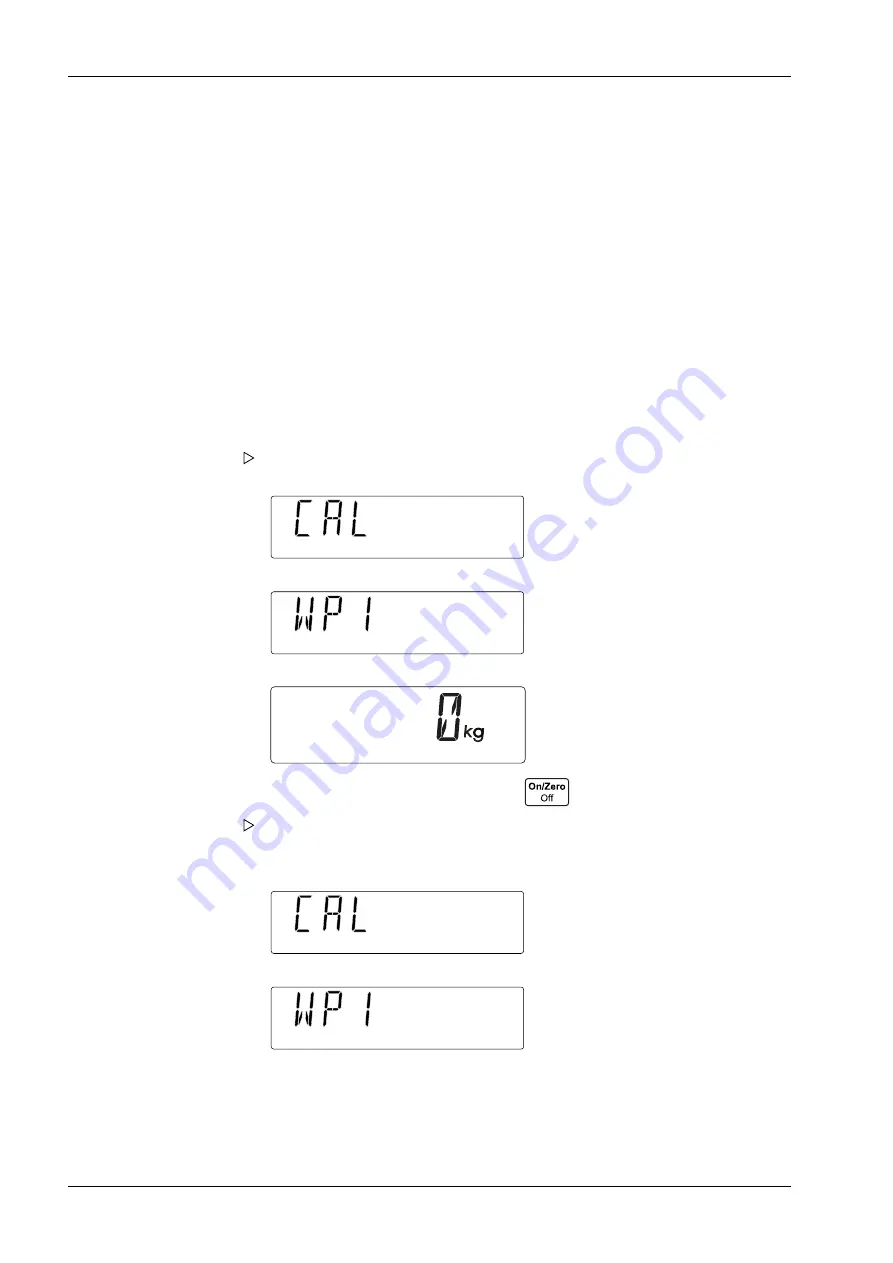
9
Calibration and Adjustment
9.1
Calibration
Calibration is executed in the menu after activating item [WP1] or [WP2].
9.1.1
Calibration/Adjustment Procedure
Weights for calibration points are freely selectable when the value is blinking.
If the unit used for the normal weighing is pound then the calibration unit is also lb =
pounds.
If the unit used for the normal weighing is ounce then the calibration unit is also oz =
ounce.
If a metric unit (kg or g) is used for the normal weighing then the calibration unit is kg =
kilo gram.
1.
After WP1 or WP2 (if present) was activated.
Weight
Second menu level = Calibration
Piece Weight
Third menu level = here WP1
Count
blinking first weight value
The Displays show:
2.
Remove all weights from the pan and press
(Yes) Button.
During this time the Displays show:
Weight
Second menu level = Calibration
Piece Weight
Third menu level = here WP1
Now the first calibration point is taken over and internal stored.
Compact Scale Puro® Count
9 Calibration and Adjustment
EN-58
Minebea Intec
















































