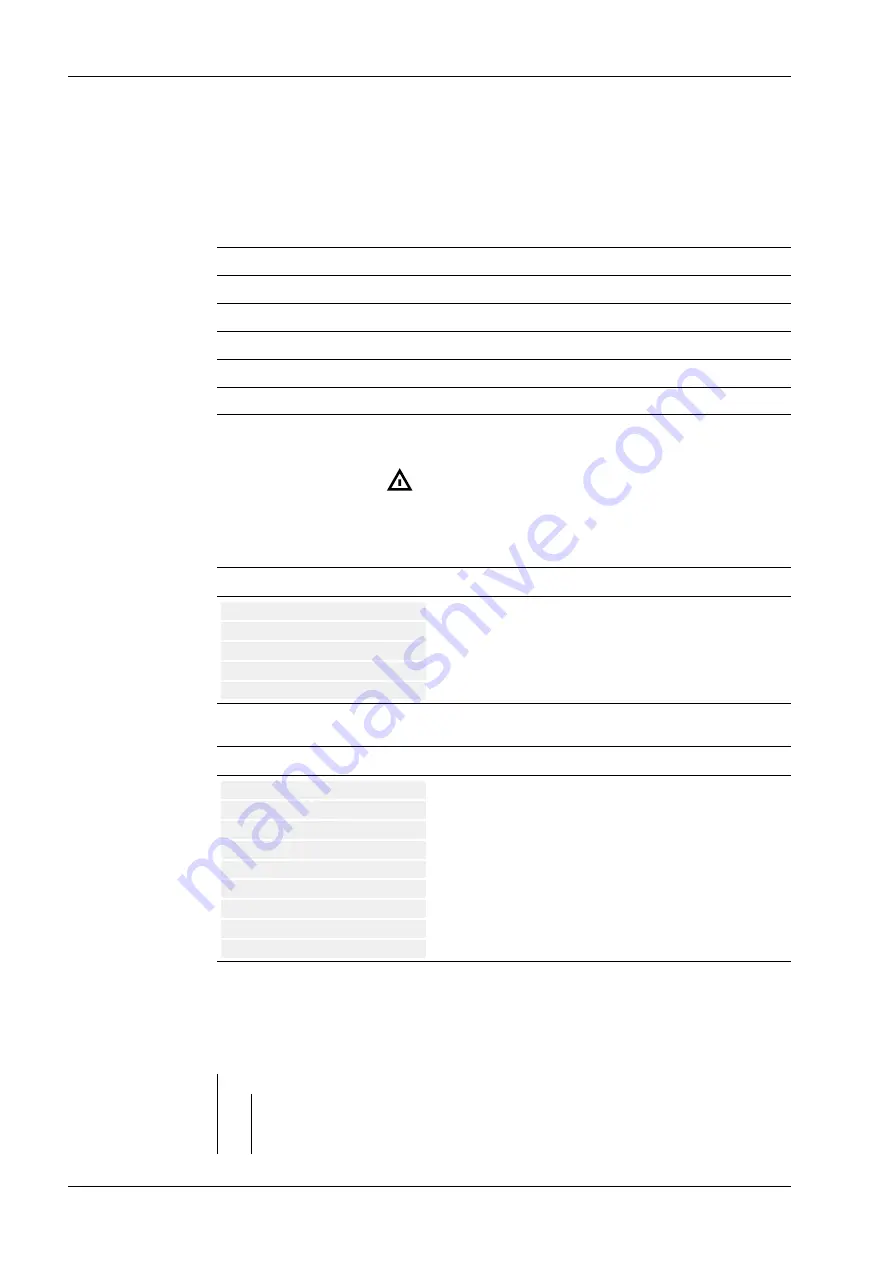
— A.TARE
Automatic Tare
— OFF
disabled* (default setting)
— ON
1st stable weight is tared
— ON-ACC
Checking exactly a weight the under and over limit must be the same.
6.4.3.2
Running Mode
-
Only number of pieces will be checked.
Limit LEDs:
positive number of pieces
< low limit
Yellow LED will light
positive number of pieces
≥ low limit and ≤ high limit
Green LED will light
positive number of pieces
> high limit
Red LED will light
negative number of pieces
> low limit
Yellow LED will light
negative number of pieces
≤ low limit and ≥ high limit
Green LED will light
negative number of pieces
< high limit
Red LED will light
Using "Zero Check" the reference weight is put on the pan and then the scale is tared. The
reference weight is removed and then the weight to be checked is put on the pan.
Show the warning symbol
on Display-Count if unit [pcs] is displayed.
6.4.3.3
Printouts
Counting isn’t initialized:
Printout
Description
115 g N
MODE: CHECKWEIGH
UNDER LIMIT -20 pcs
OVER LIMIT -60 pcs
normal netto value as result
activated Application
Low Limit
High Limit
Counting is initialized:
Printout
Description
115 pcs OVER
- 115 pcs OVER
99 pcs ACCEPT
75 pcs UNDER
MODE: CHECKWEIGH
UNDER LIMIT -20 pcs
OVER LIMIT -60 pcs
WREF 0.35423 oz
positive netto count > high limit
negative netto count < negative high limit
positive netto count in target area
positive netto count < low limit
activated Application
Low Limit
High Limit
piece weigh, same as displayed
6.4.4
Menu settings
Regarding Check application there are some more functions which can be activated via
the menu:
OP.FUNC
Compact Scale Puro® Count
6 Application Programs
EN-28
Minebea Intec
















































