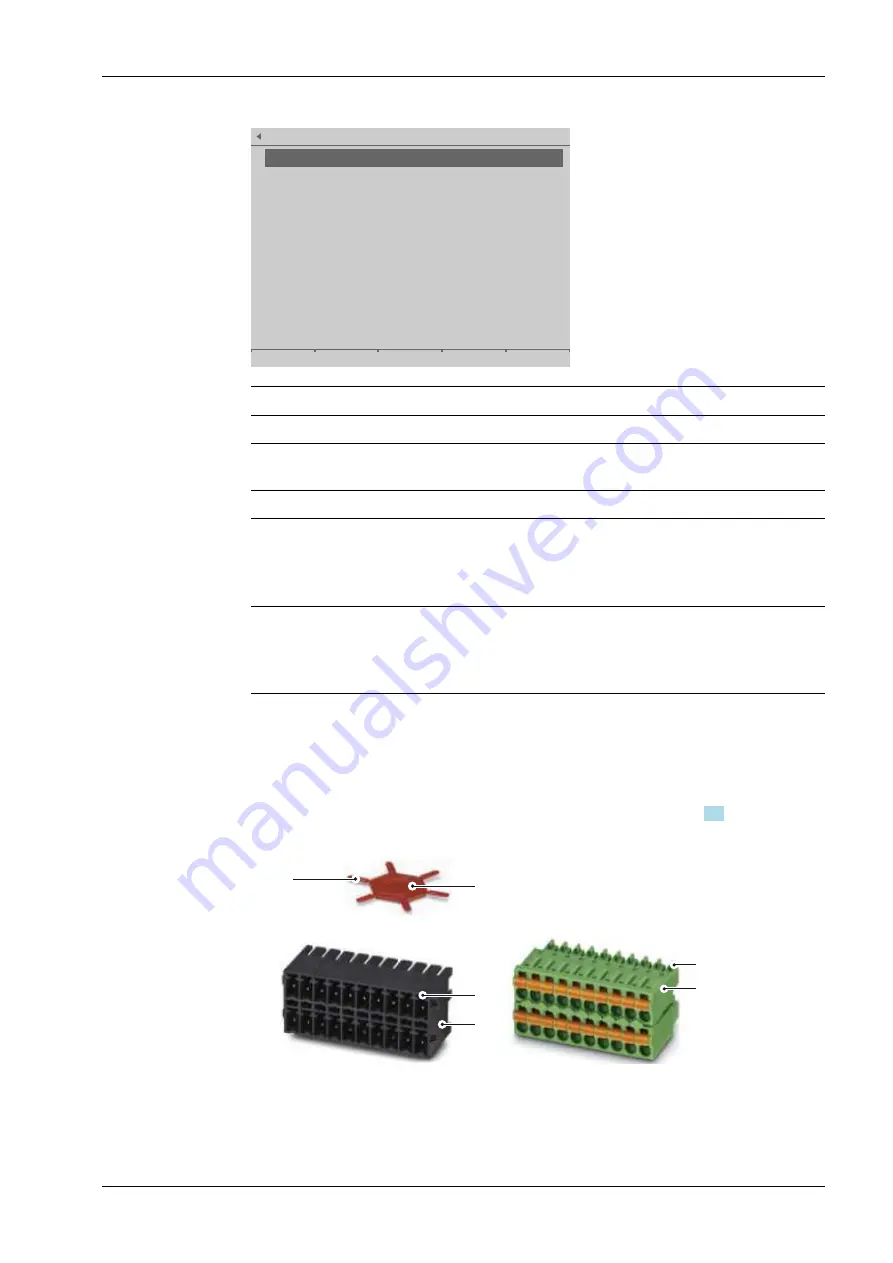
Show hardware options
@admin
Built-in
RS-232/RS-485
Option-1
Option-2
Built-in
Digital I/O
Option-FB
WP A
WP B
PR5900/12
Digital I/O
PR5900/04
RS-485/RS-485
PR5900/W1
weighing electronics
PR5900/W1
weighing electronics
-empty-
Info
Monitor
Showing hardware options
Description
Internal
RS-232/RS-485
Interfaces (ixed installation)
Option 1
Option 2
PR 5900/12
PR 5900/04
Digital I/O
RS-485/RS-485
Slots for optional cards 1 and 2
Internal
Digital I/O
Interface (ixed installation)
FB option
-empty-
Slot for ieldbus cards,
in this case: [-empty-]
because a ieldbus card has not been
installed.
WP B
PR 5900/W1
PR 5900/W1
Weighing elec-
tronics
Weighing elec-
tronics
Internal weighing electronics A and B
5.2.3.4
Terminal coding
The relevant plug connections will be coded when delivered according to the
combinations speciied when placing the order. The plug connections will only need to be
coded if plug-in cards are supplied subsequently.
The coding position for each of the plug-in cards is outlined in Chapter
.
Procedure
1
2
3
4
5
6
1. Remove the terminal (6) from the terminal strip (4).
2. Remove the coding pin (1) from the coding proile (2).
3. Insert the coding pin (1) into the corresponding slot (3) in the terminal strip (4).
5 Maintenance/repairs/soldering work/cleaning
Process Controller Maxxis 5 PR 5900
Minebea Intec
EN-125
Summary of Contents for Maxxis 5
Page 137: ......











































