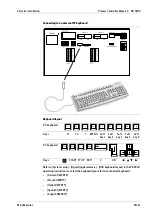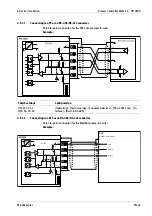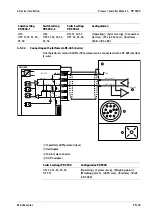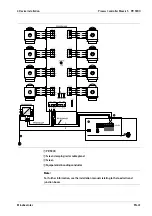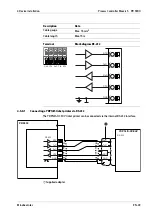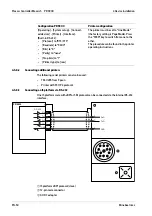4.5.3.2
Notebook/PC connection
Remote operation of the device from a notebook/PC is possible (install VNC software
version 3.3.7* on the notebook/PC).
* Minebea Intec guarantees the functionality only if this version is used.
4.5.4
USB connection
The USB connection is located on the back of the device.
Type
USB 2.0, type A
Max. current
i
max
= 200 mA
Potential
connection de-
vices
-
USB stick; see Chapter
-
External keyboard; see Chapter
-
Barcode reader; see Chapter
-
Printer (not GDI); see Chapter
-
External splitter (hub); see Chapter
CAUTION
Data integrity cannot be guaranteed in the case of a power failure when using a USB
stick via a splitter (HUB).
Connect the USB stick directly to the USB connection.
4.5.4.1
USB stick
All commercially available USB sticks can be used.
4.5.4.2
External PC keyboard
The device has an alphanumeric keypad and a USB connection for an external PC
keyboard on the back of the housing. Both operating functions are equivalent and either
one can be used.
CAUTION
Before connecting the keyboard, make sure: power consumption i < 200 mA.
A self-resetting fuse prevents overloads.
Process Controller Maxxis 5 PR 5900
4 Device installation
EN-36
Minebea Intec
Summary of Contents for Maxxis 5
Page 137: ......