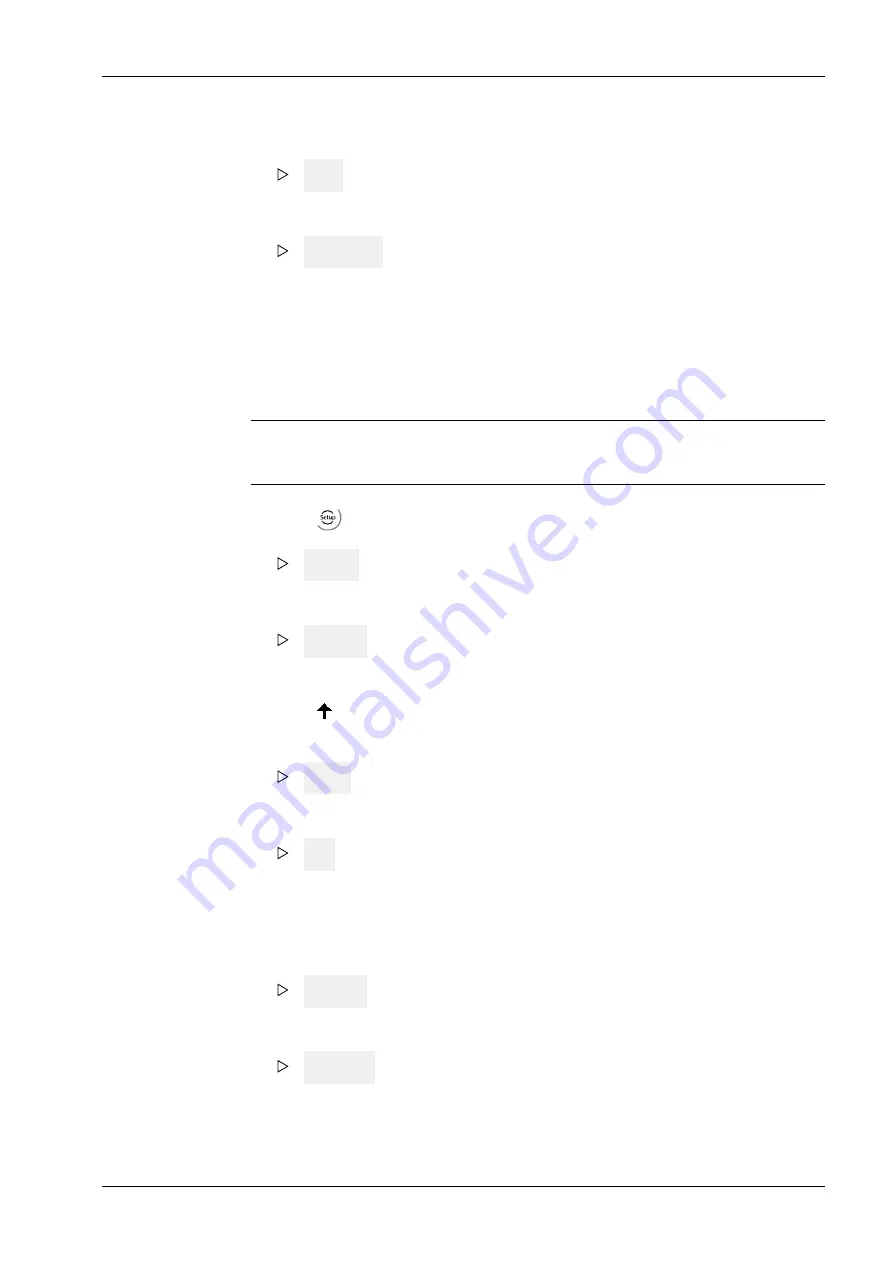
*
An error message appears if the digit group for the IP address/mask is not within 0–255,
or is invalid.
7.5.10
Entering the network address using the front-panel keys
Note:
A new address may be assigned by the server in the event of a restart.
19. Press OK.
YES
appears on the display.
20. Press OK.
SAVE ...
appears on the display during the save process.
21. Press "Exit" to exit the Setup menu.
1.
Press
.
SEtuP
appears on the display.
2.
Press OK.
The "Cd" calibration menu flashes.
Cd 000
appears on the display.
3.
Press
multiple times to select "nP 080."
4. Press OK.
dHCP
(DHCP) appears on the display.
5.
Press OK.
DHCP is activated. The network address is assigned automatically.
If DHCP is not activated ("oFF"), the addresses must be entered manually.
on
appears on the display.
6. Press OK.
nP 081
appears on the display.
7.
Press OK.
IP.Addr
appears on the display.
8. Press OK.
7 Commissioning
X3 Process Indicator PR 5410
EN-139
Minebea Intec
















































