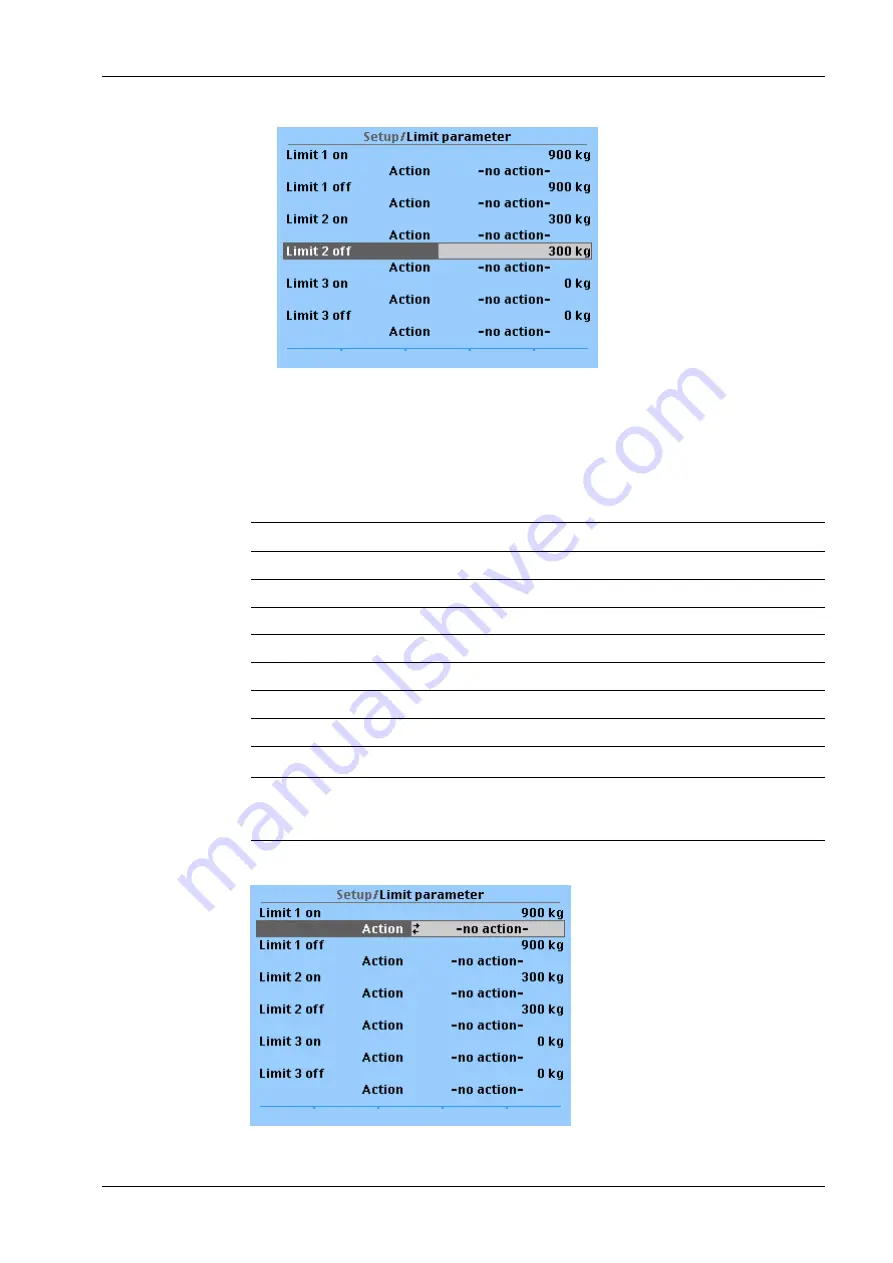
7.17.7.2
Defining an action
The possible actions are listed in the following table.
Selection list for the actions [Action]
Function
SPM Bit
Description
-no action-
---
no function
set marker 1
X64 = 1
Set marker 1
set marker 2
X65 = 1
Set marker 2
set marker 3
X66 = 1
Set marker 3
clr marker 1
X64 = 0
Clear marker 1
clr marker 2
X65 = 0
Clear marker 2
clr marker 3
X66 = 0
Clear marker 3
Note:
The limit values can be assigned to the outputs directly in the I/O parameters.
Markers can be set for all limits (in this case, see Example 2):
1.
Select the appropriate lines.
2.
Use the keypad to enter and confirm the desired values (in this case: see Example 2).
1.
Highlight and confirm the action line of the appropriate limit using the cursor.
7 Commissioning
X3 Process Indicator PR 5410
EN-227
Minebea Intec
















































