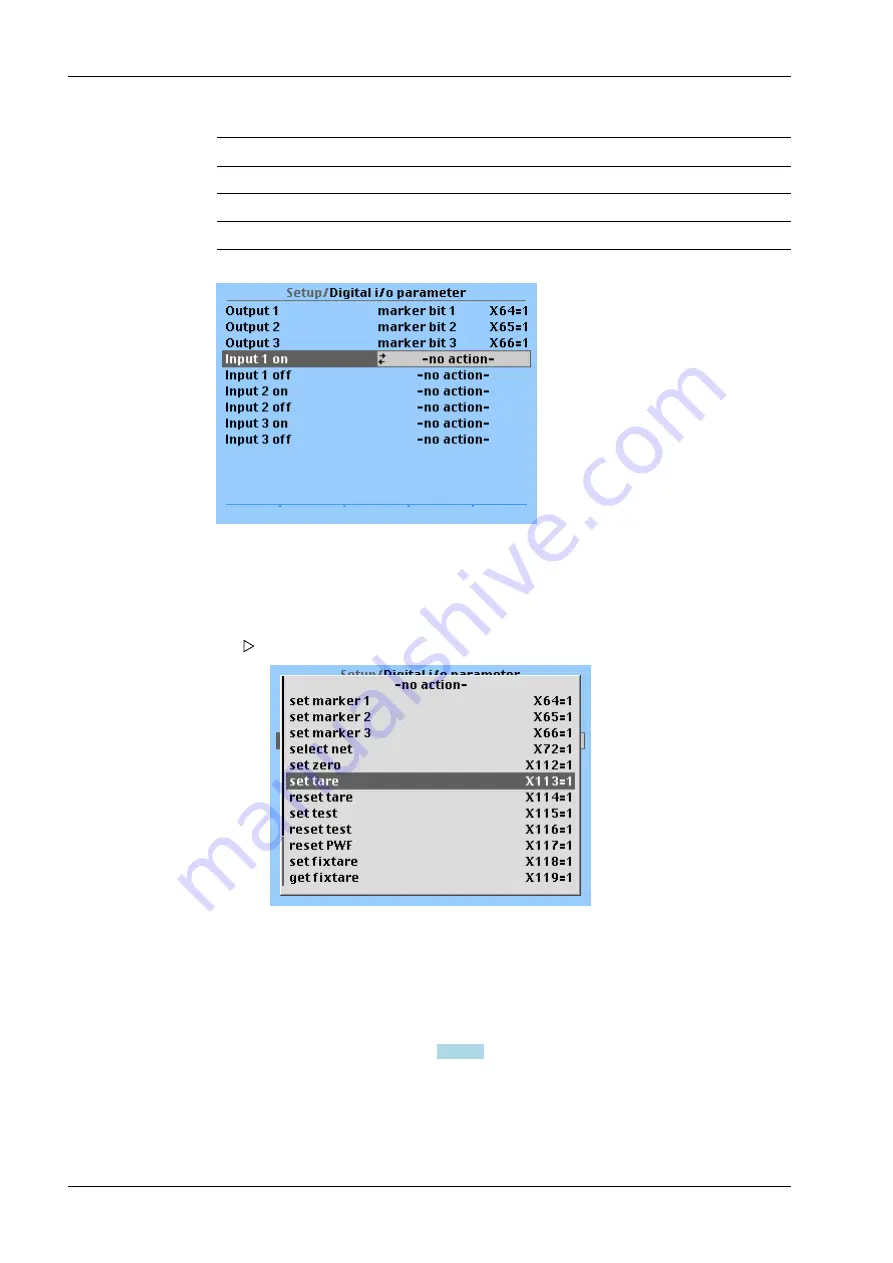
Function
SPM Bit
Description
clr marker 2
X65 = 0
Clear marker 2
clr marker 3
X66 = 0
Clear marker 3
select gross
X72 = 0
Save the gross weight in address D11
Actions can be selected (bits set) for all digital inputs (see table).
Define the action for the rising edge of Input 1 (in this case: When the input signal
changes from 0 to 1, a tare command is generated).
Accordingly, an action for the falling edge can be determined.
7.17.8.2
Determining a condition
The selected action of each digital input can be combined with a condition that must be
met for signal change from 0 to 1 (on) or for signal change from 1 to 0 (off). The condition
is selected from the list in Chapter
No condition is defined when selecting [no condition]. The action is executed directly.
1.
Select the appropriate line using the cursor (here: Input 1 on) and confirm.
A selection window opens.
2.
Select and confirm the appropriate line.
3.
If applicable, select additional actions (setting bits) and confirm.
X3 Process Indicator PR 5410
7 Commissioning
Minebea Intec
EN-232
















































