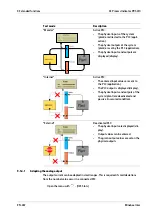If applicable, press the [No] softkey to keep the original values.
4. Enter and confirm e.g. the value for 20 mA measured by the connected PLC under
[Measured].
A prompt window opens.
5.
Press the [Yes] softkey to save the settings.
The following window opens:
6. Press the [Reset] softkey to reset to the factory settings (4 mA and 20 mA).
9 Extended functions
X3 Process Indicator PR 5410
EN-269
Minebea Intec