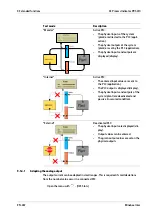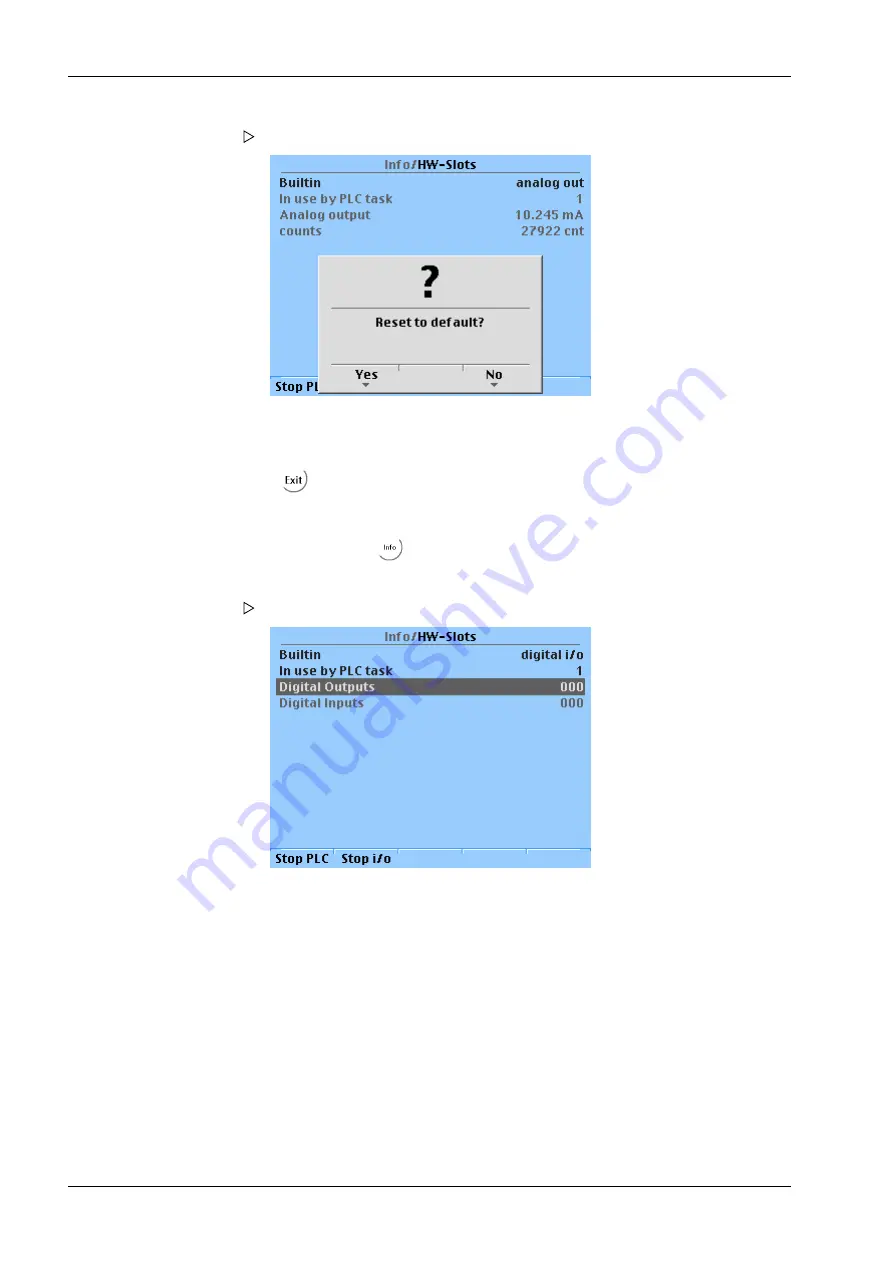
If applicable, press the [No] softkey to keep the entered values.
9.1.4.2
Digital inputs and outputs
Open the menu with
- [HW-Slots].
A prompt window opens.
7.
Press the [Yes] softkey to reset to the factory settings.
8. Press
to return to the previous window.
1.
Select and confirm the appropriate line.
The "Monitor" test mode is active.
The following window opens.
2.
Press the [Stop i/o] softkey.
X3 Process Indicator PR 5410
9 Extended functions
Minebea Intec
EN-270