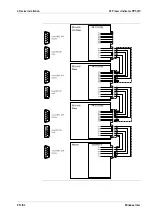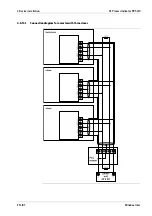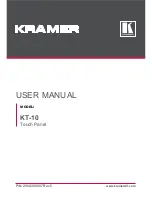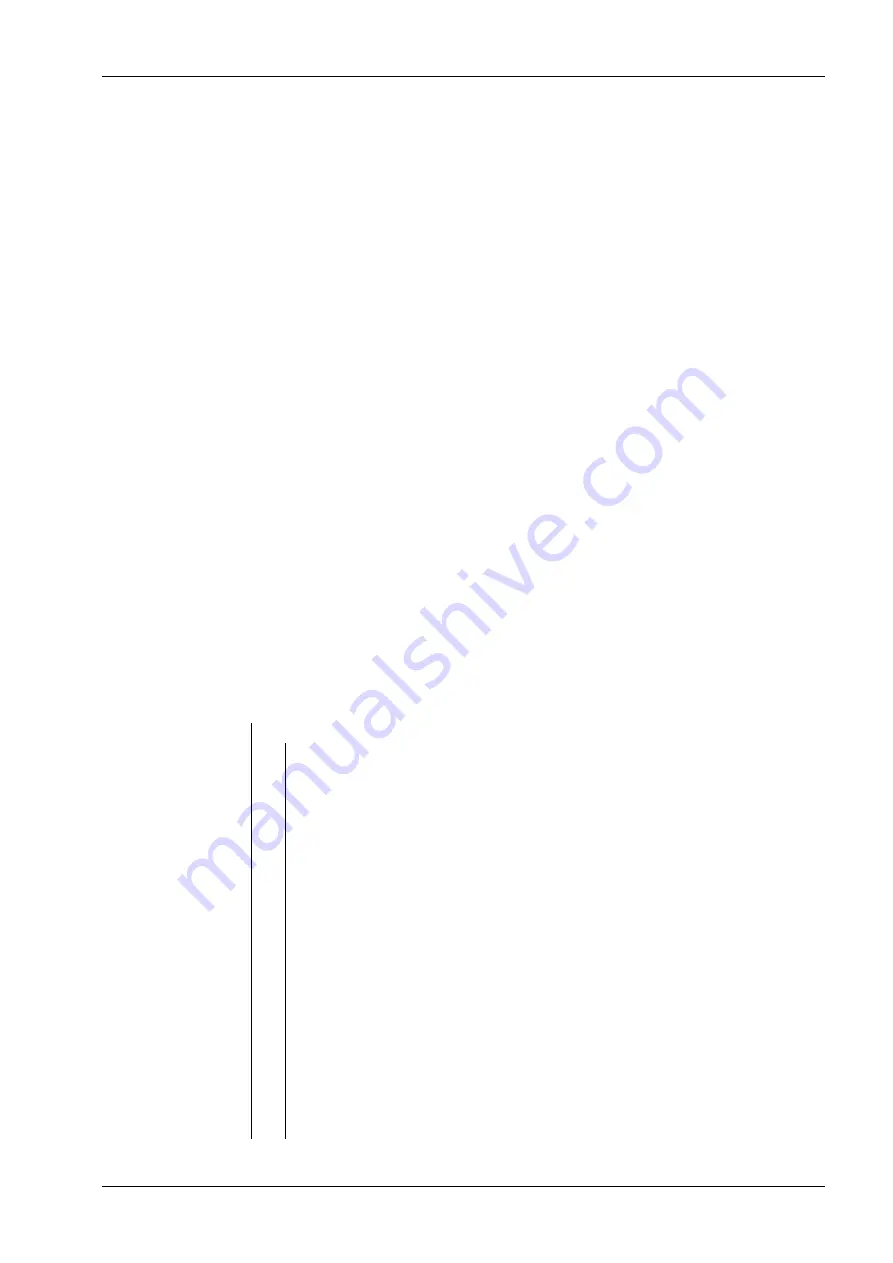
— Filling
— Material ID
Material identification
Selection: ID 1
10
— Material name
Material name
Input: max. 18 alphanumeric characters
— Set point
Set point
Input: weight; adopt unit from the calibration.
— Preset
Preset point for switching from coarse flow to
fine flow. Input: weight; adopt unit from the
calibration.
— Overshoot (OVS)
Material overshoot
Input: Weight; adopt unit from the calibration.
— +/- tolerance
Tolerance above/below set point
Input: tolerance values; adopt unit from the
calibration.
— Calming time
Calming time
Input: in ms
— Start
Start filling.
— Stop
Stop filling.
— Restart
Restart filling.
— Abort
Abort filling.
6
"EasyFill" application
6.1
Functions
6.1.1
General information
The "EasyFill" application is used for single-component filling.
The application allows for quick and reliable filling and emptying of containers.
The filling process can be started, stopped, canceled, and restarted via the front-panel
keys, VNC user interface, digital inputs, OPC/Modbus, and fieldbus (except CC-Link).
6.1.2
Display functions
-
Display of gross, net or tare weight
-
Tare/reset tare
-
Set gross to zero
-
Print weight
-
Display of weight values or remote display
-
Functions via digital inputs and outputs
-
Information interchange via serial I/O, fieldbus and network
6.1.3
Filling mode
The "EasyFill" application supports the following filling modes:
-
Net filling "B1"
-
Net discharge "B4"
6.2
Application menu [Start]
6 "EasyFill" application
X3 Process Indicator PR 5410
EN-117
Minebea Intec