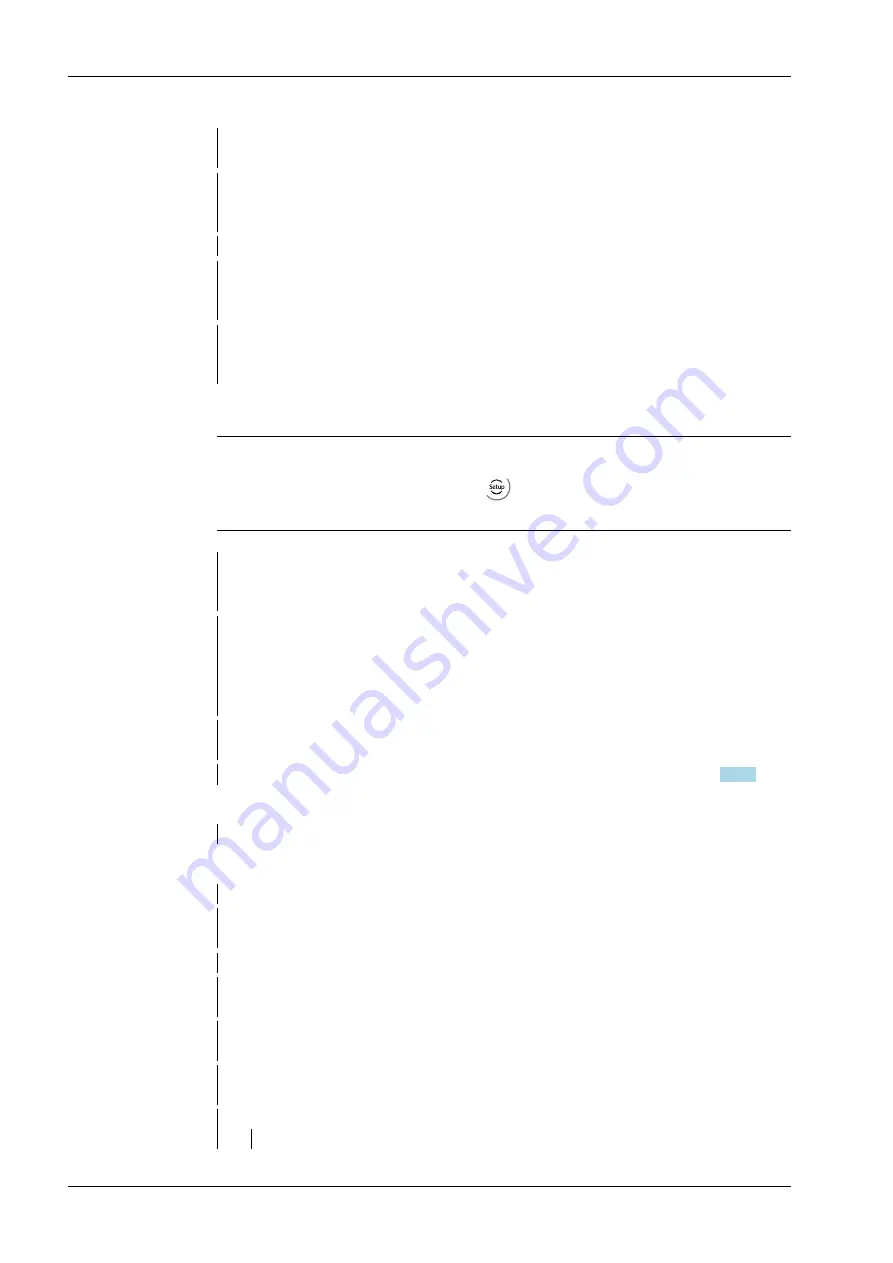
— Address
Device address, e.g. for the printout
Input: A
Z
— PIN
Access code, to protect the system setup from
unauthorized operation.
Input: 6 numerical characters
— Sequence number
Automatic counter for print jobs
— SetTareKey
Tare key
Selection: Tare&reset tare, tare&tare again,
disabled
— SetZeroKey
Zero-setting key
Selection: only when not tared, reset tare on
zeroset, disabled.
— Printing mode
Printing mode
Selection: Triggered (trigger one printout),
Cyclic, Cyclic with enable
— Printing interval
Printing interval
This menu item only appears if the [Cyclic] or
[Cyclic with enable] printing mode has been
selected.
Input: 1
250
— Printing interval unit
Unit of the printing interval
Selection: Seconds, Minutes, Hours, Meas. time
— Printlayout Item 1
6
Print layout for line 1
6; see Chapter
.
— Fieldbus protocol
— HW address
MAC-ID, display: e.g.: 00:90:6C:31:1F:55
— Hostname
Unique device name, input: 2
24
alphanumerical characters
— Use DHCP
Check the ☑ box to activate DHCP.
— IP address
IP address, display: network address assigned
by the server
— Subnet mask
Subnet mask, display: Mask for valid IP address
range
— Default gateway
Standard gateway, display: IP number for
gateway
— Remote access
Remote access to VNC client
— VNC client
7.13.4
Printing parameter
Note:
This menu item is only available if under
-[Operating parameter]- [Application]
"Standard" has been selected.
7.13.5
Fieldbus parameter
7.13.6
Network parameter
X3 Process Indicator PR 5410
7 Commissioning
Minebea Intec
EN-150
















































