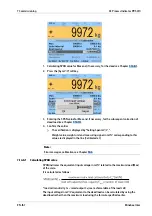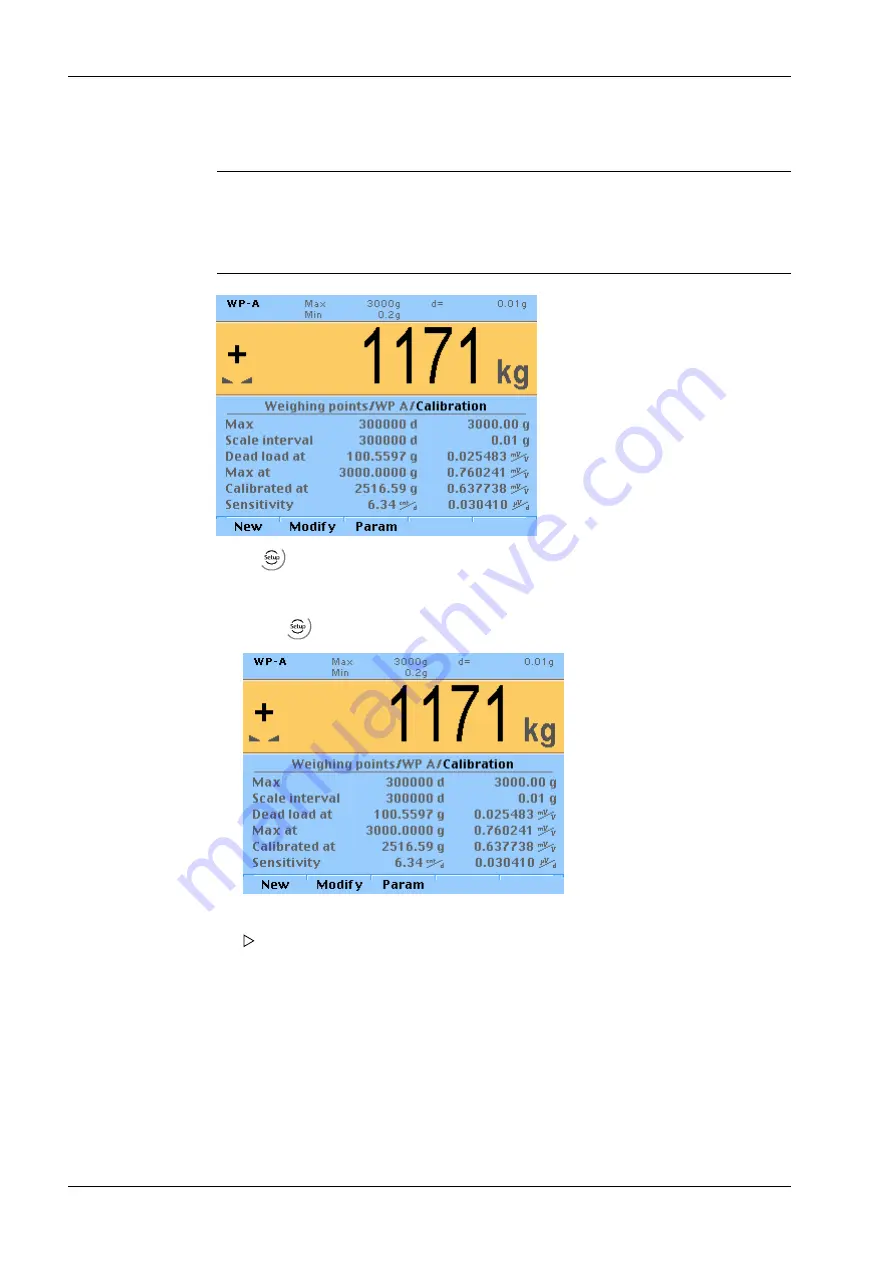
7.14.3
Selecting the calibration mode
Note:
The [Modify] menu item is only used for small changes (e.g. changing the dead load/
preload, changing the mV/V values for dead load/preload and/or Max, changing the
scale interval). Otherwise select the [New] menu item.
Under
-[Weighing point]- [Calib] choose between [New] and [Modify].
7.14.3.1
Performing a new calibration
1.
Select
-[Weighing point]- [Calib] and confirm.
2.
Press the [New] softkey.
A prompt window opens.
X3 Process Indicator PR 5410
7 Commissioning
Minebea Intec
EN-160