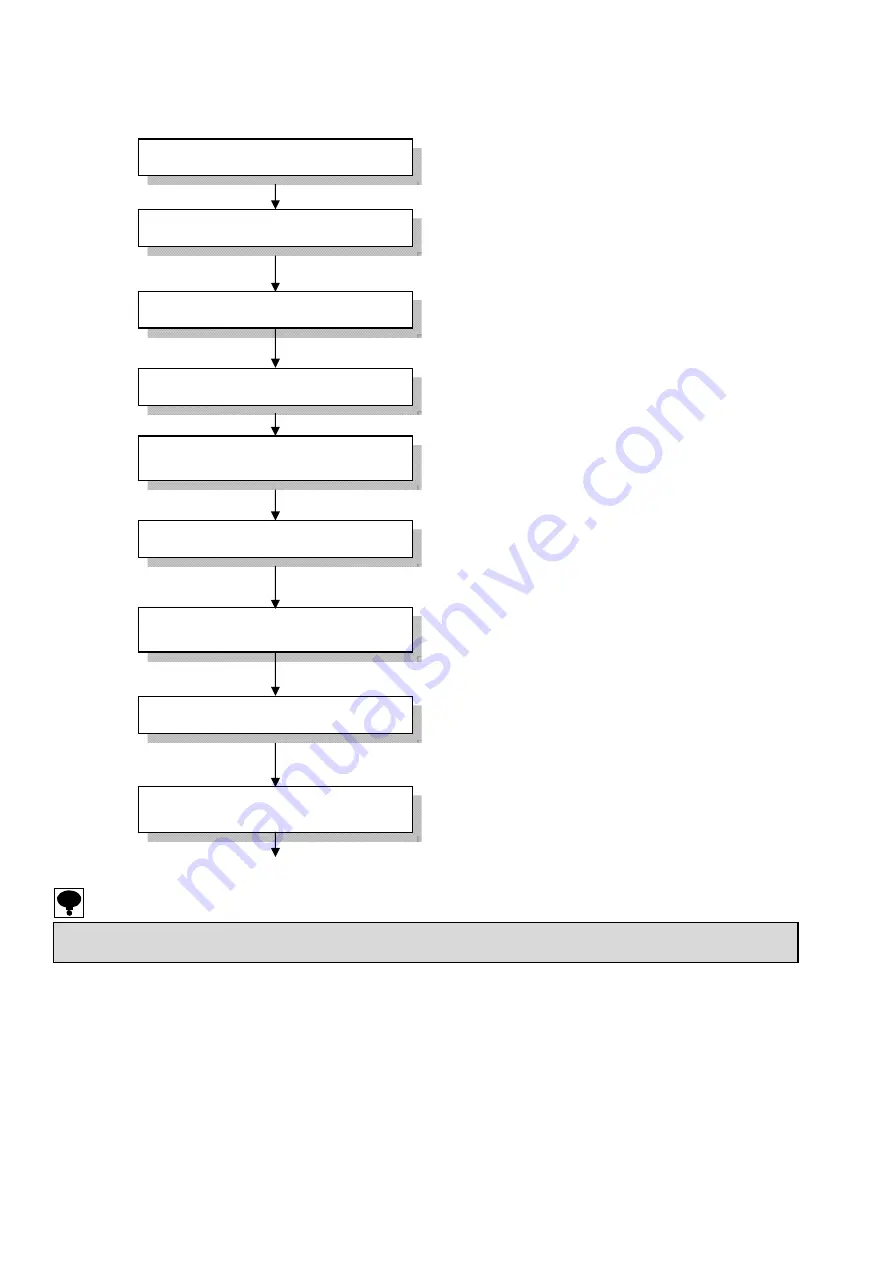
30
6-6.
Calibration procedure
by CC-Link communication
Step.1
Connect the load cell with this instrument.
Step.2
Turn on the power supply.
Step.3
Feed the power supply to the instrument for 10
minutes to stabilize the instrument and the load
cell.
Step.4
Set the minimum unit of measurement.
Step.5
Set the max. weighing capacity that can be measured.
Step.6
Calibrate the zero point by the condition of no load at
the weighing section.
Step.7
Check the completion of Zero adjustment.
In the case of the completion, the data is read out “00”.
Step.8
Calibrate the span point by the condition of putting the
weight on the measuring section.
Step.9
Check the completion of Span adjustment.
In the case of the completion, the data is read out “00”.
Finish the calibration
•
When the span calibration is executed, use the weight of 2/3 or more of the weighing capacity to reduce the calibration error.
•
Calibration procedure
by CC-Link communication is corresponding to this software after ROM Ver.1.600.
Connection with load cell
Power on
Energizing power supply for ten minutes
Set the division (Command No.1000)
Set the weighing capacity
(Command No.1001)
Calibration of zero (Command No.1002)
Adjustment condition reading
(Command No.1004)
Calibration of span
(Command No.1003)
Adjustment condition reading
(Command No.1004)



































