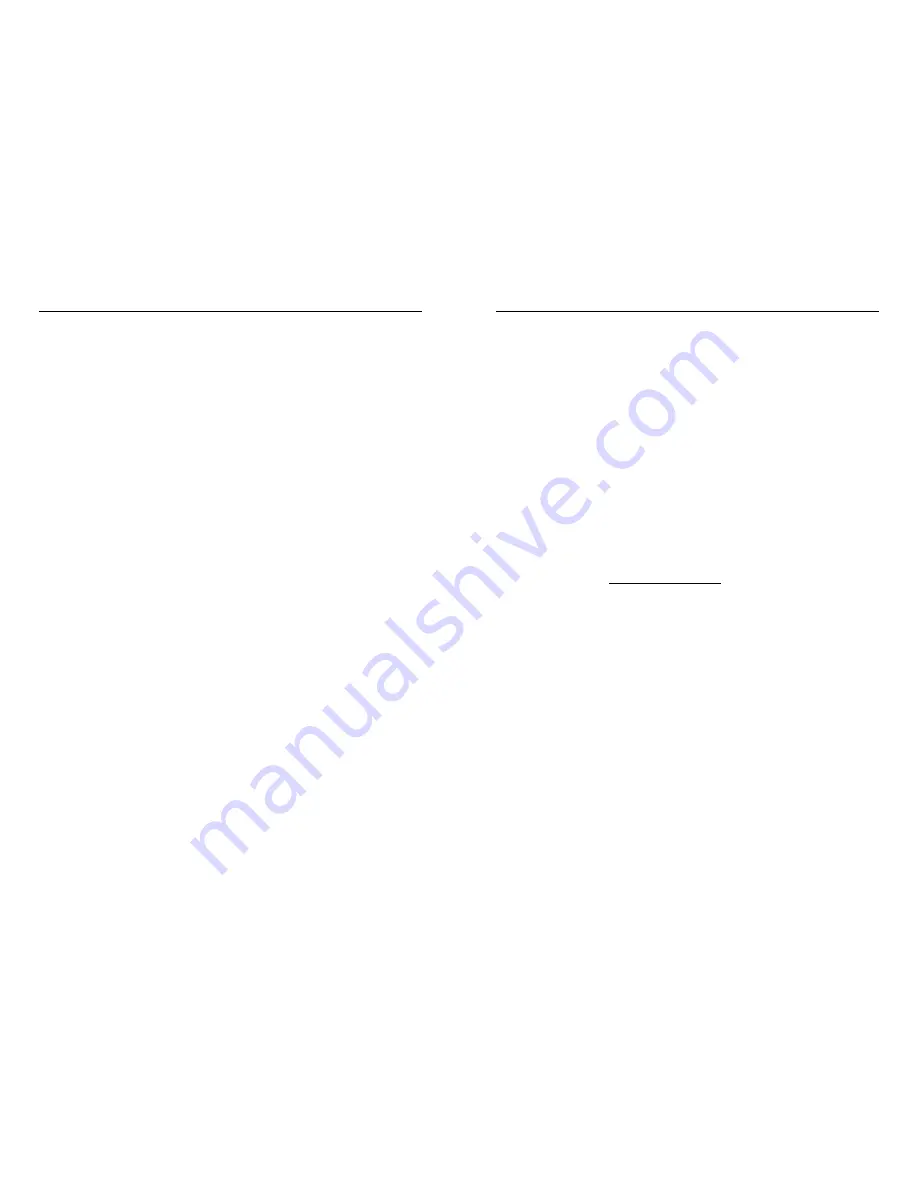
Page 14
The Minelab SD2200v2
5.2.4 Set the Tone Control
Carefully adjust the
Tone
control until the threshold sound is at a comfortable
pitch for your hearing. Note that interpretation of the detection signals involves
understanding the difference between the rising and falling pitch of the
threshold. Again, we suggest you take time to experiment with known
targets. Generally, setting the
Tone
control at a high pitch is more fatiguing
but better for identifying the faintest signals.
5.2.5 Set Tune Control
With the
SD2200v2
operating and the
Threshold
control and
Tone
control
set:
·
Hold the detector at waist height and the coil vertical.
·
Keeping the coil vertical, slowly move it through a half-circle around
your body. Listen for an increase in interference as you move the coil.
When the interference is loudest, stop moving the detector, hold it
motionless in that position and momentarily press the
Tune
button
.
·
The detector will now scan through its range of transmission
frequencies and automatically select the frequency that offers a
minimum of interference. The end of the search (which takes about
one minute) is announced by three beeps.
Important: While the detector is selecting the preferred frequency, the coil
must be kept motionless and clear of metal objects.
·
In some cases it may not be possible to remove the interference
completely, but the effect will be greatly reduced.
·
Once this control has been set for the location you are in, it should not
require readjustment unless conditions change or new interference is
introduced such as other detectors operating in the vicinity.
5.2.6 Boost Switch (Shallow, N, Deep)
This switch is used to select the type of sound made by the detector in
response to different target types. In the
Shallow
position, signals from
small targets close to the surface are boosted. This makes it easier to
hear these target signals. This setting will also tend to boost ground noise,
so this setting is best used in quiet ground.
Instruction Manual
Page 15
The
Deep
position is recommended when looking for big targets at depth.
It smoothes out background sound and signals from small targets, making
small changes in audio signal easier to hear.
For normal detecting conditions use the
N
(normal) position, which does
not boost any signals.
Select whichever position best suits the conditions of the area you are
detecting. Each time the switch is changed, the threshold will also need to
be changed.
External amplifiers may be used in addition to the boost switch, provided
they have loudness limiters built in. This prevents loud signals becoming
unpleasant or dangerous to hearing.
5.2.7 Channel Switch (Ch1, Both, Ch2)
In almost all circumstances, this switch should be set to
Both
. There are
very few circumstances in which it is beneficial to use either of the other
settings and to do so will reduce sensitivity to certain types of targets.
The function of this switch is to select which of the channels the detector
uses to generate signals. Each of the channels has a sensitivity to its own
range of target types and sizes and each channel complements the other.
When set to
Both
, the detector uses the best channel for a particular target
to generate the signal. It is for this reason that Minelab recommends the
use of
Both
in almost all circumstances.
Selecting
Ch1
can help reduce ground noise
from very noisy ground. It
can sometimes stabilise the threshold which will assist in hearing faint
targets in such conditions. As a result of excessive ground noise, Minelab
does not recommend the use of
Ch2
by itself.
Setting the
Channel
switch to
Ch1
does not affect the blanking of sounds
due to ferrous targets while in
Disc
or
Disc + ID.
Note that in general,
however, the signal pitch and volume in
Disc + ID
mode for a target will be
altered.
Note that the
Channel
switch does not affect the way in which the automatic
ground balance operates.








































