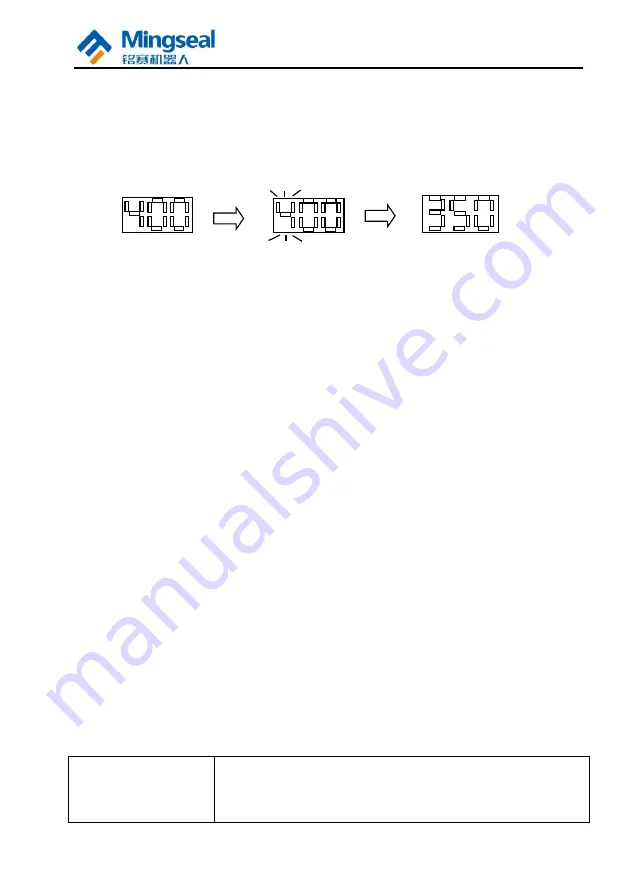
User Manual of DH-300/400 Full Automatic Soldering Robot
48
tens place can be set. Press “SET” key again, and then the right digit place
(ones place) starts flashing, indicating that the ones place can be set. When the
temperature is set to the desired temperature, press “SET” key to input the set
temperature into the internal memory. Then the current temperature is displayed
to start the control of the heater.
Note: If the power switch is turned off when setting the temperature, the
set value will not be stored in the memory. If the set temperature value is
out of settable range, the display window will return to the hundreds place
flashing. If this situation occurs, please input the correct temperature
value again.
3.3.2
Prompt Temperature Setting
During operation, if you want to rapidly set the temperature under the condition
that the heating element is not powered off, please select this method.
Do not press “SET”, but directly press “▲” or “▼” key to set the temperature
to rise or fall by 1ºC, and the window displays the set temperature. After
releasing “▲” or “▼” key, the display window delays to display the set
temperature for about 2s. If pressing “▲” or “▼” key again within the delay
time of 2s, the set temperature will rise or fall by 1ºC again. If pressing and
holding “▲” or “▼” key for at least 1s, the temperature will rapidly rise or fall.
Do not release “▲” or “▼” key until the desired temperature is reached.
3.3.3 Parameter Setting
The temperature control system uses the following parameters which are
adjustable.
Password setting
The original password for the memory of the temperature control system is
“000”. In this state, the soldering iron temperature setting is allowed. To limit
the temperature adjustment, the password must be changed.
Method
for
password change
1.
Turn off the power switch, simultaneously press
“▲”, “▼” and “SET”, and then turn on the power





































