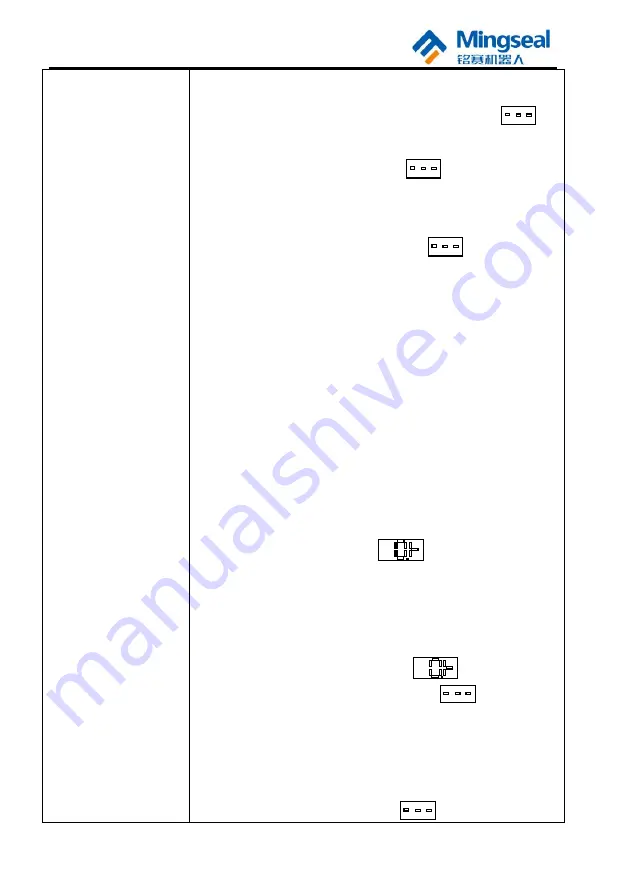
User Manual of DH-300/400 Full Automatic Soldering Robot
49
Enter
the
old
password
The
entered
password is wrong
The
entered
password is right
Enter
a
new
password
Enter
the
new
switch.
2.
Press and hold “▲” and “▼” keys till is
displayed.
3.
When the window displays , the temperature
control system enters the parameter setting mode.
4.
Press “SET” key, and then the window displays the
leftmost hundreds digit of is flashing,
indicating that the temperature control system has
entered the password setting mode. The hundreds
digit can be adjusted. Use “▲” or “▼” key to
change the displayed value. The method for setting
the password value is the same as that of “General
Temperature Setting”. After selecting the three
digits of the password, press “SET” key.
5.
If the temperature control system enters the normal
operation state after the window displays the
current set value for two seconds, it indicates that
the entered password is wrong, and the temperature
setting cannot be performed.
6.
If the window displays , it indicates that the
entered password is right. After it is displayed for 4
seconds, the temperature control system enters the
normal operation state, and the temperature setting
is allowed.
7.
When the window displays , press “SET”
key, and the window displays , indicating
that the soldering station enters the new password
entry state. Enter a new password. See “General
Temperature Setting”.
8.
When three digits are selected, press “SET” key,
and the window displays again. Now it is















































