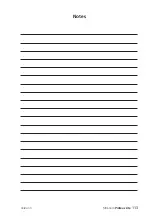Mini-Cam
n
Use the arrow keys
to select the
Observation
you are interested in.
The screen shows the Observation information and the photo (if there is one).
n
Press
if you want to
Edit
and change the selected
Observation
.
n
Press
if you want to
Delete
the
Observation
(you will be asked to
confirm the delete).
You can also create a
New Observation
, if one was missed when the
Survey
was being performed.
n
Press
to create a New Observation.
Editing an Existing Observation
When you have selected the
Observation
to be edited, the
Observation Infor-
mation
is shown.
n
Make any changes as you desire.
n
Press
to store your changes to that
Observation
.
102
Version C
Summary of Contents for Proteus Lite
Page 1: ...Original Instruction Manual Version C...
Page 2: ...2 Version C Mini Cam Proteus Lite...
Page 108: ...108 Version C Mini Cam Proteus Lite...
Page 112: ...112 Version C Mini Cam Proteus Lite...
Page 113: ...113 Version C Mini Cam Proteus Lite Notes...
Page 114: ...114 Version C Mini Cam Proteus Lite Notes...
Page 115: ......