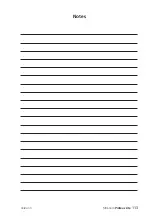Mini-Cam
n
Press
to generate
Report Documents
for the whole
Project
.
n
Depending upon
Project
and
Section
complexity, this could take some
minutes.
Previews of the various
Report Styles
are displayed.
n
Press the relevant coloured key to generate a report document of your
chosen style.
n
Most reports are generated as both
RTF
and
documents.
n
The
style generates only
RTF
.
n
The report documents are stored into the
Project’s
memory
Folder
, along
with the
Project’s
video and photo files.
105
Version C
Summary of Contents for Proteus Lite
Page 1: ...Original Instruction Manual Version C...
Page 2: ...2 Version C Mini Cam Proteus Lite...
Page 108: ...108 Version C Mini Cam Proteus Lite...
Page 112: ...112 Version C Mini Cam Proteus Lite...
Page 113: ...113 Version C Mini Cam Proteus Lite Notes...
Page 114: ...114 Version C Mini Cam Proteus Lite Notes...
Page 115: ......