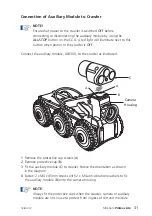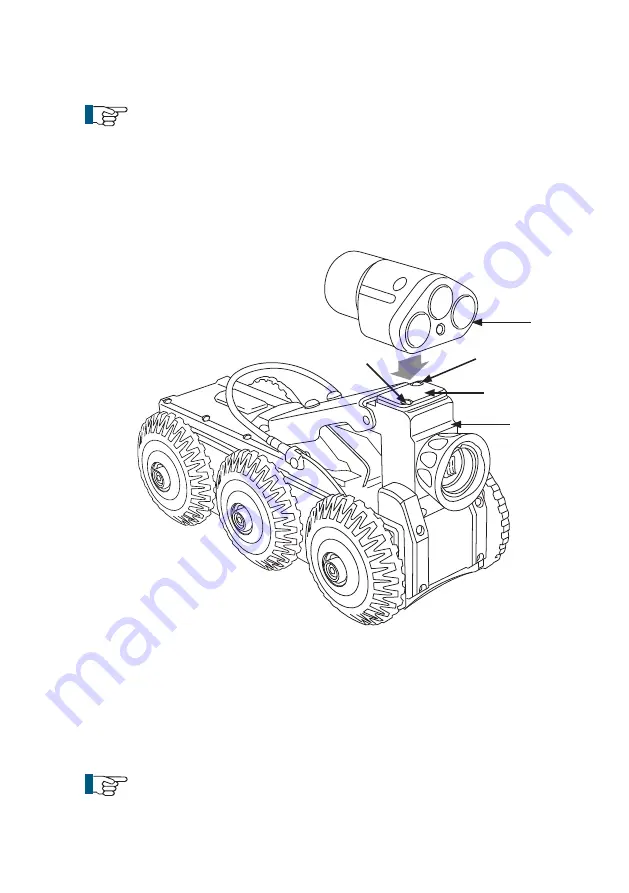
31
Version C
Mini-Cam
Proteus Lite
Connection of Auxiliary Module to Crawler
NOTE!
Ensure that power to the crawler is switched
OFF
before
connecting or disconnecting the auxiliary module by using the
ALL-STOP
button on the CCU. A red light will illuminate next to this
button when power to the crawler is
OFF
.
Connect the auxiliary module, ALB300, to the crawler as illustrated:
1
Remove the protective cap screws (
A
)
2
Remove protective cap (
B
)
3
Fit the auxiliary module (
C
) to crawler. Notice the orientation as shown
in the diagram
4
Fasten 2 x M4 x 45mm screws with 2 x M4 anti-vibration washers to fix
the auxiliary module (
B
) onto the camera housing.
NOTE
!
Always fit the protective caps when the crawler, camera or auxiliary
module are not in use to protect from ingress of dirt and moisture.
C
Camera
Housing
A
B
A
Summary of Contents for Proteus Lite
Page 1: ...Original Instruction Manual Version C...
Page 2: ...2 Version C Mini Cam Proteus Lite...
Page 108: ...108 Version C Mini Cam Proteus Lite...
Page 112: ...112 Version C Mini Cam Proteus Lite...
Page 113: ...113 Version C Mini Cam Proteus Lite Notes...
Page 114: ...114 Version C Mini Cam Proteus Lite Notes...
Page 115: ......