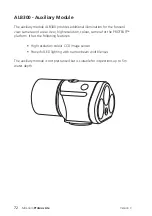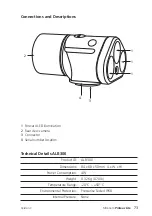Mini-Cam
Basic Usage
The structure is:
n
You can have multiple
Projects
, each has it’s own storage folder.
n
A
Project
can contain multiple
Sections
.
n
Each
Section
has
Header Information
and a
Survey
.
n
A
Survey
can have multiple
Observations
and
Photos
, and a
Video
recording
.
The basic operating sequence is:
n
Select
WinCan
or
as your Project type.
n
Create a New Project or open an Existing Project.
n
Create a New Section in that Project, or open an existing Section.
n
Perform the Survey, first filling in the Header Information, then making
Observations.
n
End the Survey.
n
Review and edit the Survey if you want to.
n
Create a report from a choice of different styles. You get an RTF report
document and a PDF report document.
n
Export the Project to a USB memory device so you can view on the PC.
n
For
WinCan
Projects, these can be imported into
WinCan VX
on the PC.
77
Version C
Summary of Contents for Proteus Lite
Page 1: ...Original Instruction Manual Version C...
Page 2: ...2 Version C Mini Cam Proteus Lite...
Page 108: ...108 Version C Mini Cam Proteus Lite...
Page 112: ...112 Version C Mini Cam Proteus Lite...
Page 113: ...113 Version C Mini Cam Proteus Lite Notes...
Page 114: ...114 Version C Mini Cam Proteus Lite Notes...
Page 115: ......