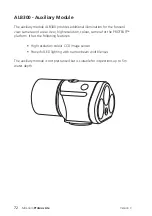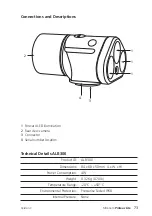Mini-Cam
Quick User Guide
Refer to this
Quick User Guide
when the CCU is directly available. The
Quick
Guide
does not explain every screen, or key, or scenario, and relies on you physi-
cally seeing it operating on the CCU as you work though the guide.
In a separate section later in this document is a
Detailed User Guide
containing
screenshots and more information.
Create a New Project
n
Press then choose or
n
Press to create a
New Project
.
n
Use and to select the survey standard.
n
Enter the P
roject Name
and comments (use
to navigate between fields).
n
Press to create the
Project
, then this
New Project
will be listed as
available.
Choose Which Project to use
n
Use and to highlight the
Project Name
you require and then
press
. This then opens the
Project
for you to create your
Sections
.
78
Version C
Summary of Contents for Proteus Lite
Page 1: ...Original Instruction Manual Version C...
Page 2: ...2 Version C Mini Cam Proteus Lite...
Page 108: ...108 Version C Mini Cam Proteus Lite...
Page 112: ...112 Version C Mini Cam Proteus Lite...
Page 113: ...113 Version C Mini Cam Proteus Lite Notes...
Page 114: ...114 Version C Mini Cam Proteus Lite Notes...
Page 115: ......