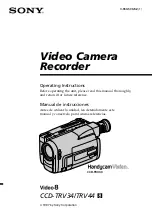OPERATING THE CAMSTICK WITH HIGH DEFINITION
IMPORTANT NOTICE: Allow the camstick to charge 4 – 6 hours
before using.
HOW TO CHARGE THE CAMSTICK
Using the AC Adapter
1.
Plug the USB cable into the USB port on the camstick
2.
Plug the USB cable into the USB jack on the adapter
3.
Plug the adapter into a power outlet
•
The indicator light will blink while charging
•
The indicator light will be solid when fully charged
Using Your PC
1.
Plug the USB cable into the USB port on the camstick
2.
Plug the USB cable into the USB jack on your PC
•
The indicator light will blink while charging
•
The indicator light will be solid when fully charged
HOW TO ADJUST THE TIME AND DATE STAMP
1.
Plug the camstick into your PC using the USB cable
2.
Locate “Removable Disk” inside the (My) Computer folder
•
AutoPlay Removable Disk > Open folder to view files
Or…
•
Go to Start > Computer > Removable Disk
3.
Open the Removable Disk drive
4.
Double click the “GetSysTime” software
5.
Click “get system time”
6.
Select the drive
7.
Click Exit