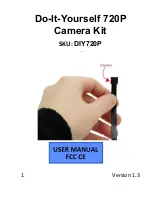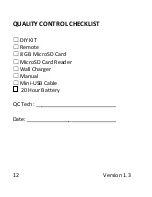4
Version 1.3
OPERATING THE CAMERA
HOW TO CHARGE THE BATTERY
1.
Plug the Mini-USB cable into the charger port.
2.
Connect the USB end of the Mini-USB cable to an
AC Adapter.
3.
Allow the device to charge at least 4 – 6 hours
prior to use.
HOW TO TURN ON THE CAMERA
1.
Press the A button. The red light will come on
solid.
2.
The unit is in standby mode.
NOTE: If the light doesn’t come on, try many
different angles when pressing the power button
and pointing it at the front/top of the unit.
NOTE: Do not hold down the power button, press
and release the button only.