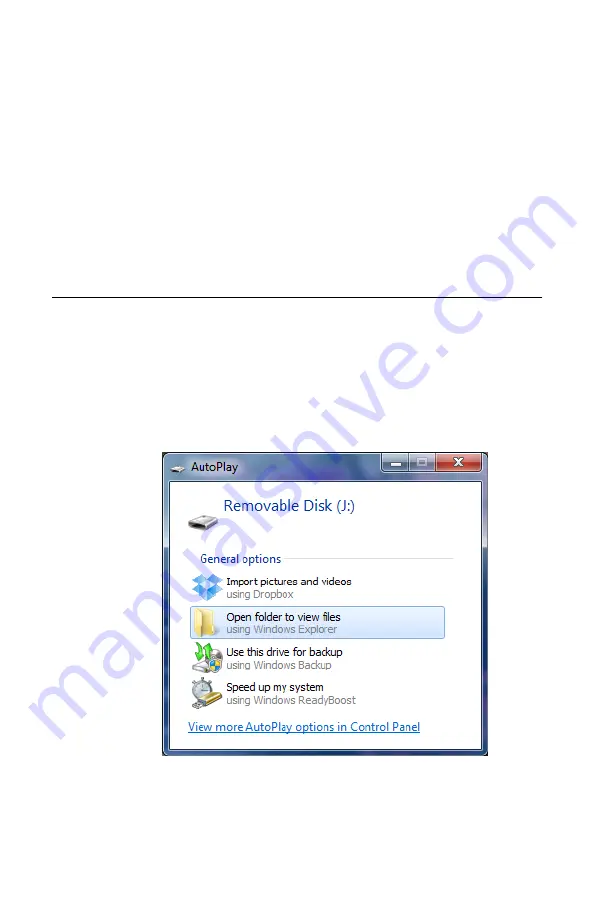
Updated 04/06/2018
8
Version 1.2
3.
You will see a list of the recorded videos on your SD card.
Tap the blue download icon next to a video to begin
downloading it so you can watch the playback.
4.
Once downloading is complete, tap the video to start
playback.
NOTE: If the backup fails, force close the app and restart.
Then try again.
RETRIEVE THE FILES TO YOUR PC
1.
Remove the MicroSD Card from the device and plug it into
your computer using the supplied card reader
2.
Locate “Removable Disk” inside the (My) Computer folder
a.
AutoPlay Removable Disk > Open folder to view
files
b.
c.
Or…





























