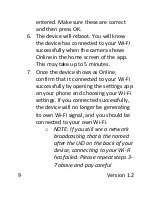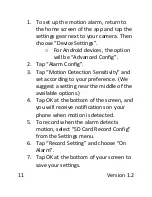17
Version 1.2
Please unplug the device, wait 30
seconds, plug your camera back in, and
try again.
THE APP CANNOT FIND THE CAMERA AFTER
CHOOSING “SEARCH/LAN”
Ensure you are still connected to the
device’s Wi-Fi signal by going to your
phone’s Wi-Fi settings.
Please unplug the device, wait 30
seconds, plug your camera back in and
try again.
OTHER PROBLEMS
Call our technical support at
770–694–
6921