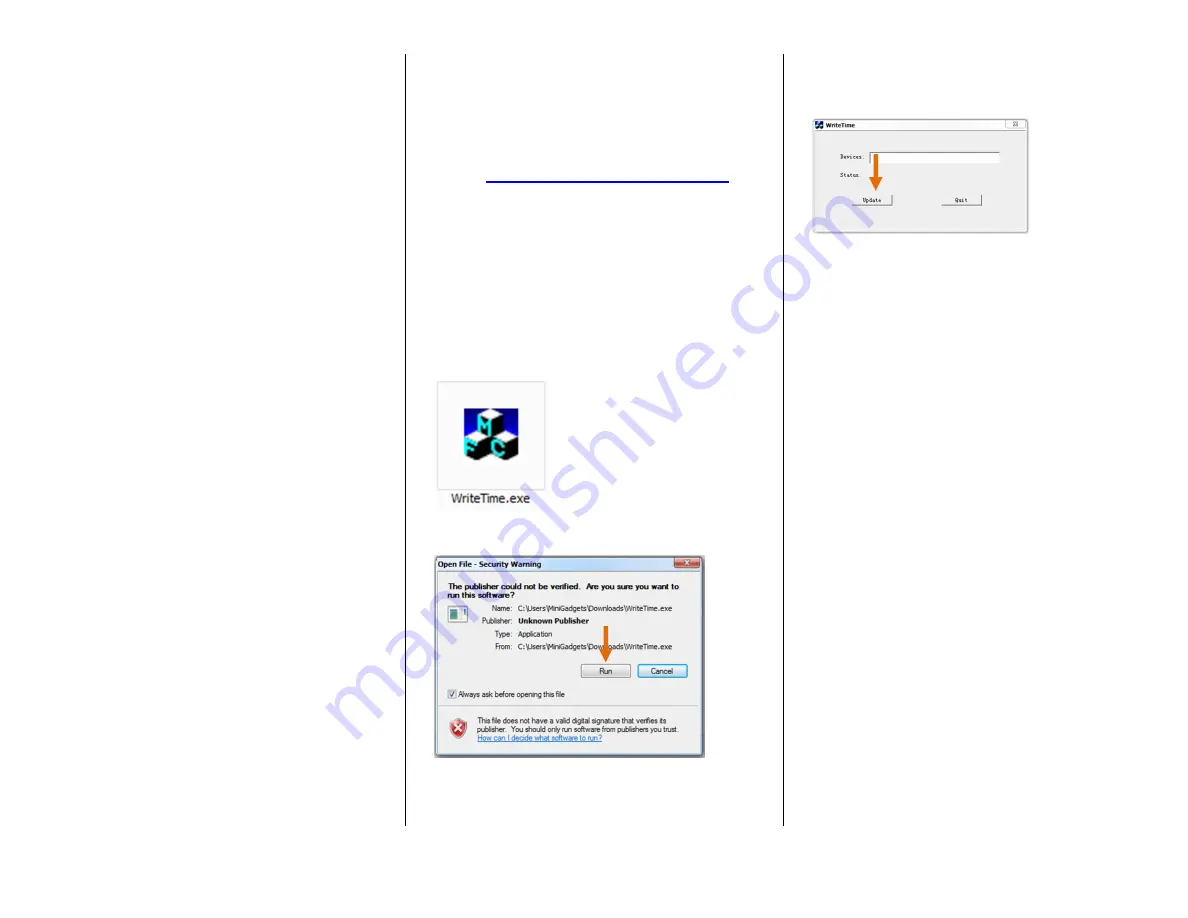
,
HOW TO TURN ON THE CAMERA
1.
Push the Power Button on the
remote
•
The blue indicator light will
come on
HOW TO RECORD VIDEO
1.
Push the Video Button on the
remote
•
The blue indicator light will
flash 3 times
•
The device is now recording
HOW TO TAKE PHOTOS
1.
Push the Camera Button
HOW TO USE MOTION DETECTION
1.
Press the Motion Detection Button
•
The blue indicator light will
flash quickly
HOW TO RESET THE TIME AND DATE
STAMP (Windows Only)
1.
Connect the device to your PC using
the USB Cable
2.
Go to
http://www.mgidownloads.com/
3.
Click on "WriteTime.exe"
4.
Click on "camstickma.exe"
IMPORTANT NOTICE: You might
receive a warning that this program
contains a virus. Disregard this
warning. The program is safe to use.
5.
Go to Start > Computer > Downloads
> Open WriteTime.exe
6.
Click "Run"
7.
The program will automatically
detect the device.
8.
Click "Update"

























