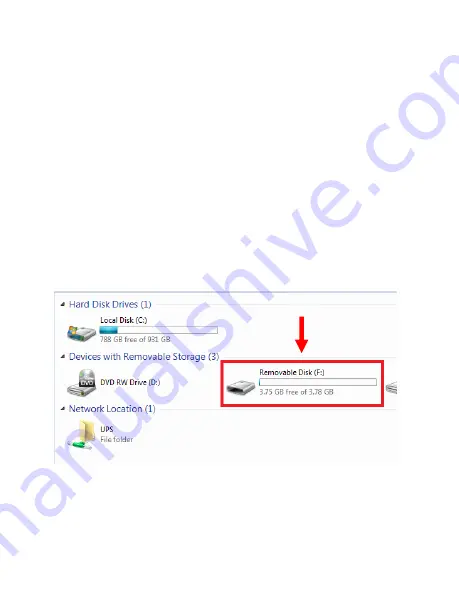
Updated 05/21/2020 10
Version 1.4
2.
Choose “OmniLAudio” and your time
zone in the dropdowns and click
download.
3.
Connect the MicroSD card to your
computer.
4.
Right click and “cut” the downloaded
time file
5.
Locate “Removable Disk” inside the
(My) Computer folder.
a.
Go to Start > Computer >
Removable Disk
6.
Open the Removable Disk drive.
Summary of Contents for OmniLAudio
Page 1: ...Updated 05 21 2020 1 Version 1 4 OmniLAudio Voice Recorder SKU OmniLAudio...
Page 3: ...Updated 05 21 2020 3 Version 1 4 GET FAMILIAR WITH YOUR OMNILAUDIO...
Page 4: ...Updated 05 21 2020 4 Version 1 4...
Page 14: ...Updated 05 21 2020 14 Version 1 4 Or Go to Start Computer Removable Disk...
Page 21: ...Updated 05 21 2020 21 Version 1 4...
Page 22: ...Updated 05 21 2020 22 Version 1 4...










































